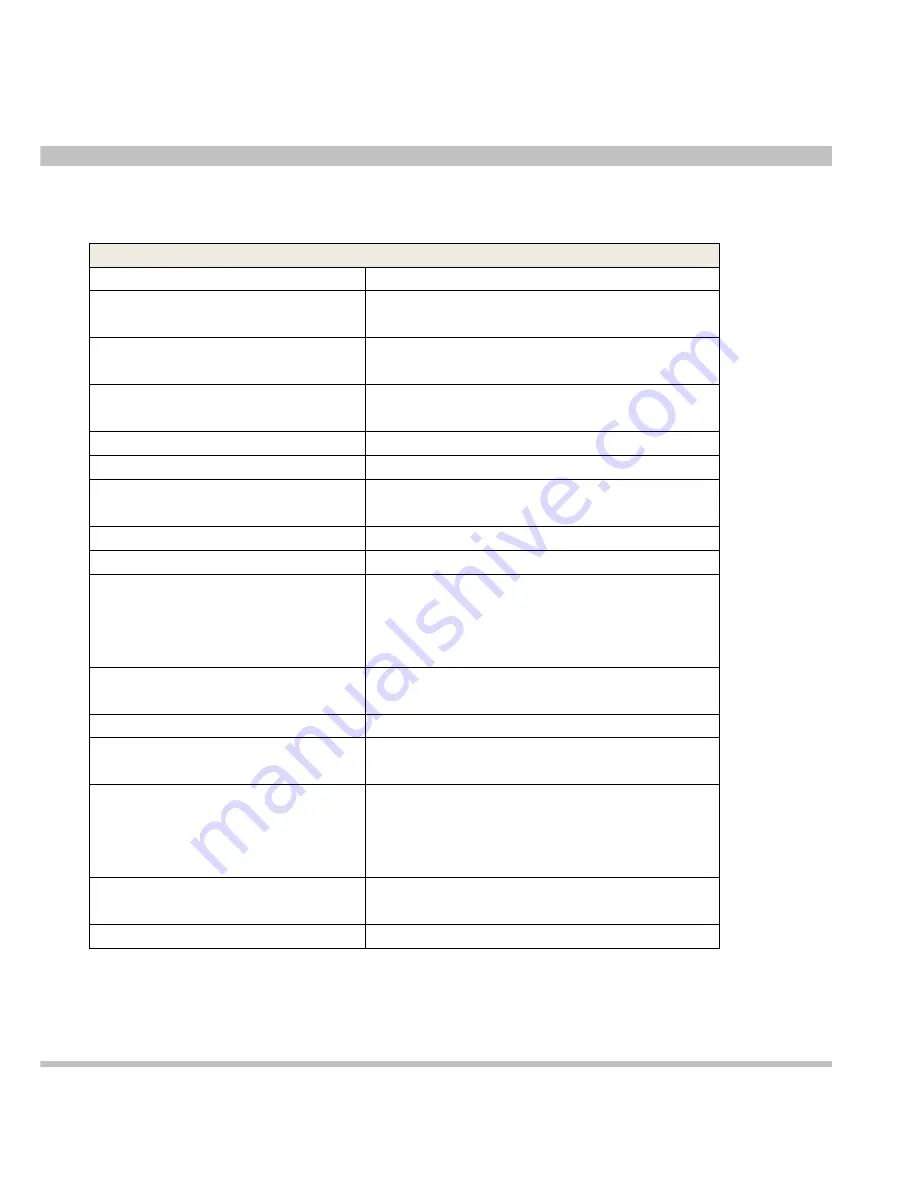
Page 9
Printing version 2.6
•JUL2017
3 Specifications
Analog inputs
Number of channels
8
Inputs
Voltage, bridge (IEPE, temperature
with adapters)
ADC type
24 bit sigma delta with
anti-aliasing filter (see section ADC)
Sampling rate
simultaneous 200kS/sec sampling
rate
Input type
Differential
Input ranges
±10V, ±1V, ±100mV, ±10mV
Sensor supply
12V, 400mA sensor supply
±5V ±0.1% bridge sensor supply
Overvoltage protection
±70V input protection
Dynamic range
107dB@ ±10V range
DC accuracy 10 V range
0,05% of value +1 mV
1 V range
0,05% of value +0.2 mV
100 mV range 0,05% of value +0.1 mV
10 mV range
0,05% of value +0.1 mV
Input impedance
20M
Ω||47pF(differential)
10M
Ω||33pF(common mode)
CMRR
>80dB (see section CMRR)
Maximum common mode
voltage
±13V
Signal to noise
0.1kS/s to 51.2kS/s
51.2ks/s to 102.4kS/s
102.4kS/s to 200kS/s
105dB
100dB
75dB
Channel-to-Channel Phase
Mismatch
<0.1deg @5kHz
Phase-to-Phase Mismatch
-0.6deg @1kHz










































