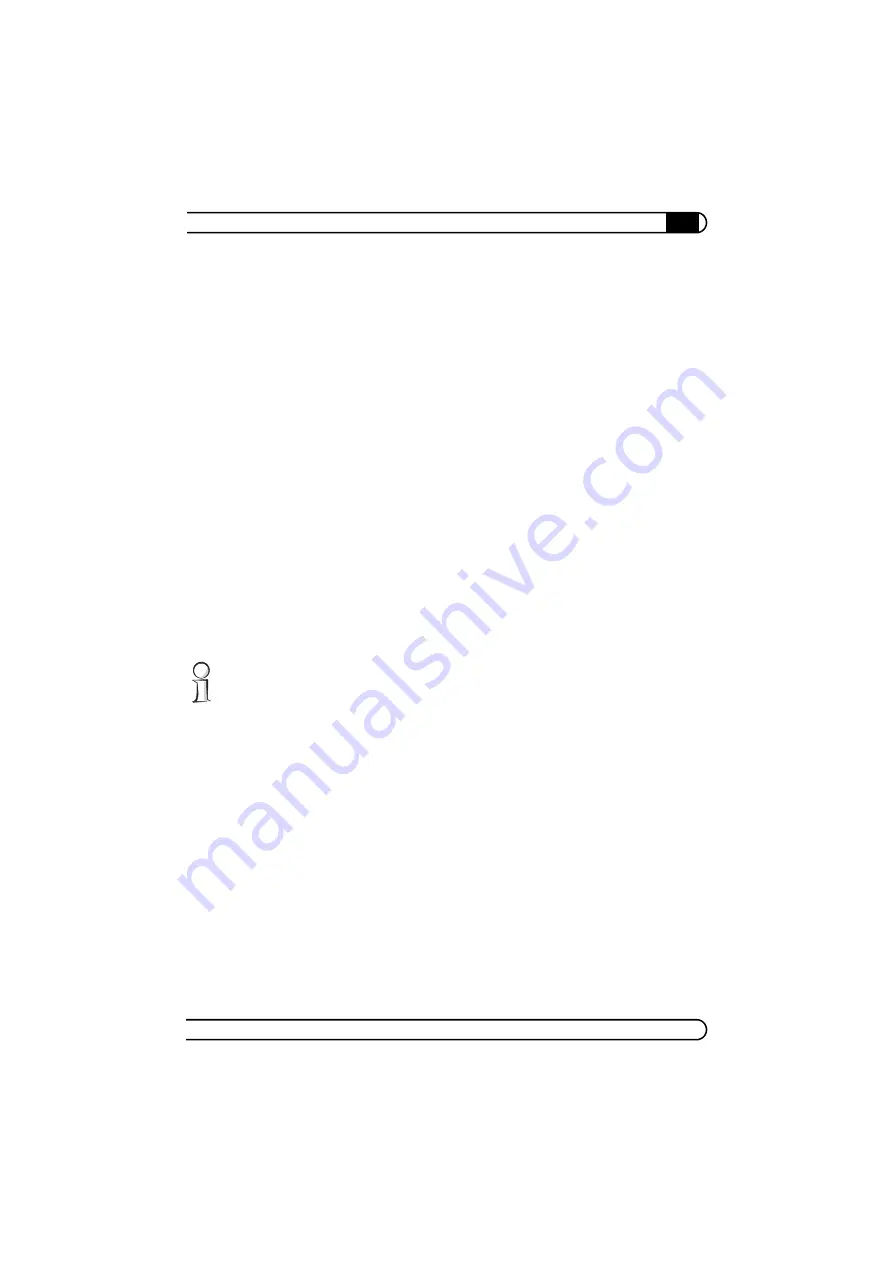
|
Configuration
15
|
devolo dLAN 200 AV Wireless G
|
3
Configuration
The dLAN 200 AV Wireless G features an integrated configuration interface that
can be accessed using a standard web browser. Most of the device's settings
can be configured with it. For the first-time integration of the
dLAN 200 AV Wireless G into an existing dLAN network only, we recommend
using the dLAN Configuration Wizard or the encryption button (see chapter 4
'Establishing a connection to the dLAN network').
3.1
devolo Informer
devolo Informer can detect all available dLAN devices in your home network and
display device information in an overview. After installing the devolo software,
it can be found in the
Start
왘
Programs
왘
devolo
program group. When the
Informer is launched, it initially scans your home network for all available dLAN
devices. This may take a moment. All found adapters are listed with their names
and MAC addresses in the overview window. Their firmware versions are also
displayed, as are the transfer speeds of active connections between the adapt-
ers. devolo Informer updates the list of found dLAN devices automatically. If
newly-added adapters do not appear in the window, refresh the display with
F5
or via the
View
menu.
devolo Informer can use special access techniques to find the
dLAN 200 AV Wireless G in your network in cases in which you cannot access it
using a web browser or configuration program (i.e. when you do not know its IP
address). Ensure that you always have the "Informer handy" for such cases.
Use the
Device
menu or the context menu that opens with a right-click on the
name of the displayed dLAN device to rename it or launch either of the config-
Summary of Contents for 200 AV Wireless G
Page 1: ...dLAN 200 AV Wireless G...















































