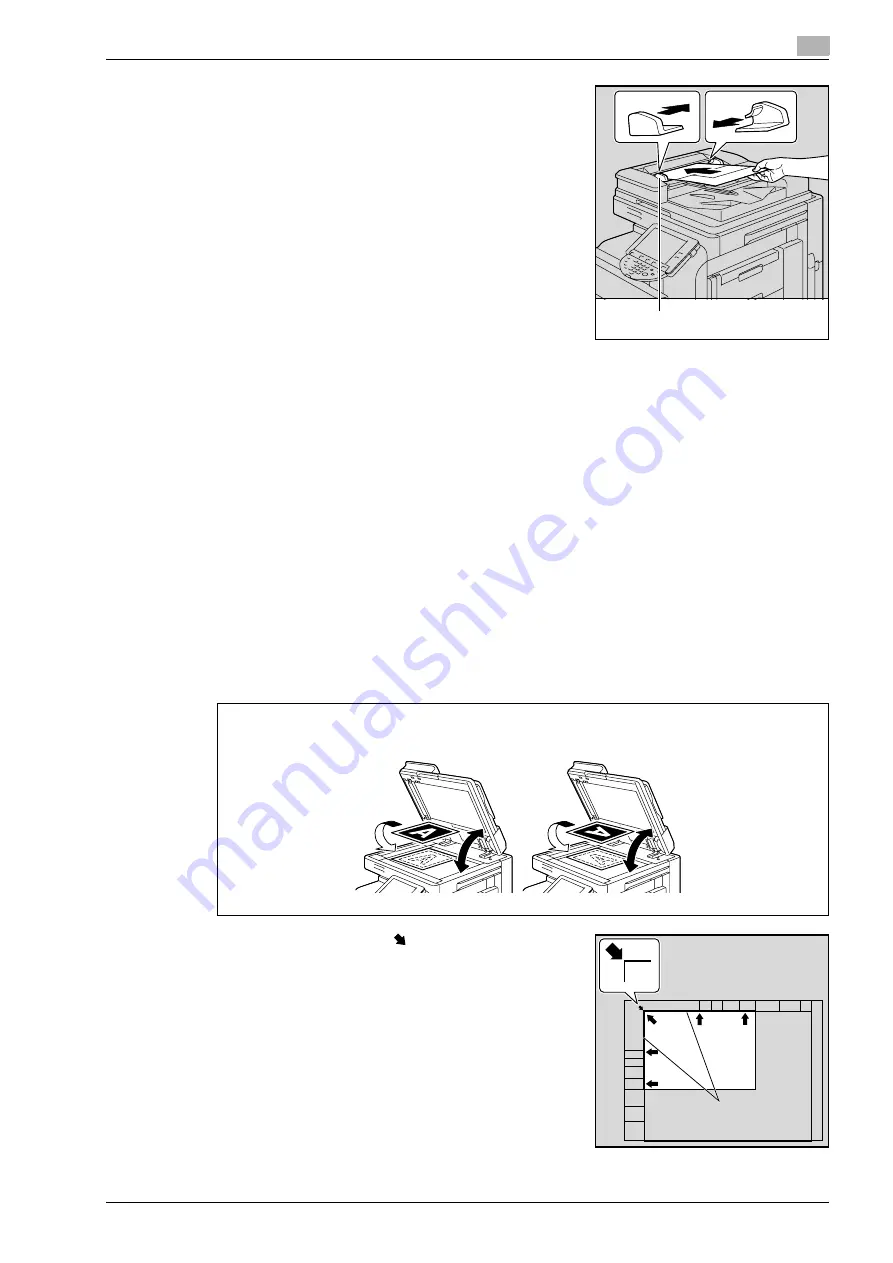
ineo+ 650/550/451
2-27
Copy Operations
2
3
Adjust the lateral guides to the size of the document.
Placing the document on the original glass
0
For details on the types of documents that can be placed on the original glass, refer to "Original
documents" on page 2-95.
0
When placing the document on the original glass, be sure to lift open the ADF at least 20°.
If the document is placed on the original glass without the ADF being lifted at least 20°, the correct
document size may not be detected.
0
Do not place objects weighing more than 2 kg on the original glass. In addition, do not press down
extremely hard on a book spread on the original glass, otherwise the original glass may be damaged.
0
For thick books or large objects, make the copy without closing the ADF if it is installed. When a
document is being scanned with the ADF open, do not look directly at the light that may shine through
the original glass. Although the light that shines through the original glass is bright, it is not a laser beam
and, therefore, is not as dangerous.
1
Lift open the ADF if it is installed.
2
Place the document face down on the original glass.
–
Load the document pages so that the top of the document is toward the back or the left side of the
machine.
3
Align the document with the
mark in the back-left corner
of the document scales.
Lateral guides
When loaded in the
v
orientation
When loaded in the
w
orientation
20°
20°
Original scales
Summary of Contents for ineo+ 451
Page 1: ...ineo 650 550 451 Dynamic balance www develop de User Manual ...
Page 2: ......
Page 12: ...Contents 10 ineo 650 550 451 ...
Page 13: ...1 Introduction ...
Page 14: ......
Page 38: ...1 Introduction 1 26 ineo 650 550 451 ...
Page 39: ...2 Copy Operations ...
Page 40: ......
Page 181: ...3 Print Operations ...
Page 182: ......
Page 271: ...4 Box Operations ...
Page 272: ......
Page 330: ...4 Box Operations 4 60 ineo 650 550 451 ...
Page 331: ...5 Network Scanner Operations ...
Page 332: ......
Page 387: ...ineo 650 550 451 5 57 Network Scanner Operations 5 Text Date Time Other ...
Page 409: ...6 Web Connection Operations ...
Page 410: ......
Page 459: ...7 Fax Operations Option ...
Page 460: ......
Page 488: ...7 Fax Operations Option 7 30 ineo 650 550 451 ...
Page 489: ...8 Network Fax Operations Option ...
Page 490: ......
Page 515: ...9 Appendix ...
Page 516: ......
Page 520: ...9 Appendix 9 6 ineo 650 550 451 ...
Page 521: ...10 Index ...
Page 522: ......
Page 526: ...10 Index 10 6 ineo 650 550 451 ...
















































