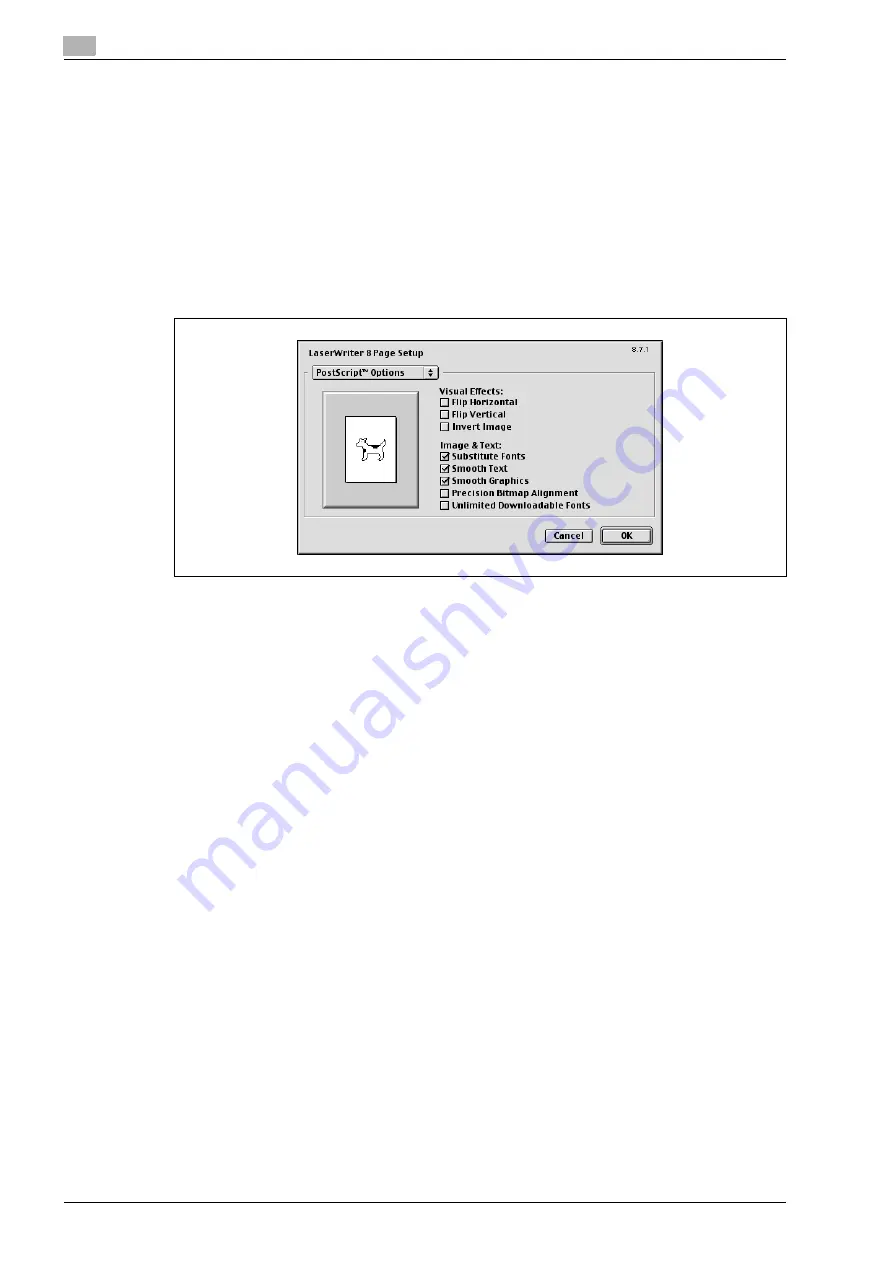
3
Print Operations
3-42
ineo+ 650/550/451
PostScript options
1
Select "Page Setup" or "Paper Setup" from the [File] menu.
2
Select "PostScript Options".
3
Specify settings for the following:
–
Visual Effects: Provides "Flip Horizontal", "Flip Vertical", and "Invert Image" (negative image).
–
Substitute Fonts: Replaces some fonts with printer fonts.
–
Smooth Text: Smooths text data.
–
Smooth Graphics: Smooths graphic data.
–
Precision Bitmap Alignment: Corrects jagged graphic images.
–
Unlimited Downloadable Fonts: Does not limit downloading screen fonts.
Summary of Contents for ineo+ 451
Page 1: ...ineo 650 550 451 Dynamic balance www develop de User Manual ...
Page 2: ......
Page 12: ...Contents 10 ineo 650 550 451 ...
Page 13: ...1 Introduction ...
Page 14: ......
Page 38: ...1 Introduction 1 26 ineo 650 550 451 ...
Page 39: ...2 Copy Operations ...
Page 40: ......
Page 181: ...3 Print Operations ...
Page 182: ......
Page 271: ...4 Box Operations ...
Page 272: ......
Page 330: ...4 Box Operations 4 60 ineo 650 550 451 ...
Page 331: ...5 Network Scanner Operations ...
Page 332: ......
Page 387: ...ineo 650 550 451 5 57 Network Scanner Operations 5 Text Date Time Other ...
Page 409: ...6 Web Connection Operations ...
Page 410: ......
Page 459: ...7 Fax Operations Option ...
Page 460: ......
Page 488: ...7 Fax Operations Option 7 30 ineo 650 550 451 ...
Page 489: ...8 Network Fax Operations Option ...
Page 490: ......
Page 515: ...9 Appendix ...
Page 516: ......
Page 520: ...9 Appendix 9 6 ineo 650 550 451 ...
Page 521: ...10 Index ...
Page 522: ......
Page 526: ...10 Index 10 6 ineo 650 550 451 ...






























