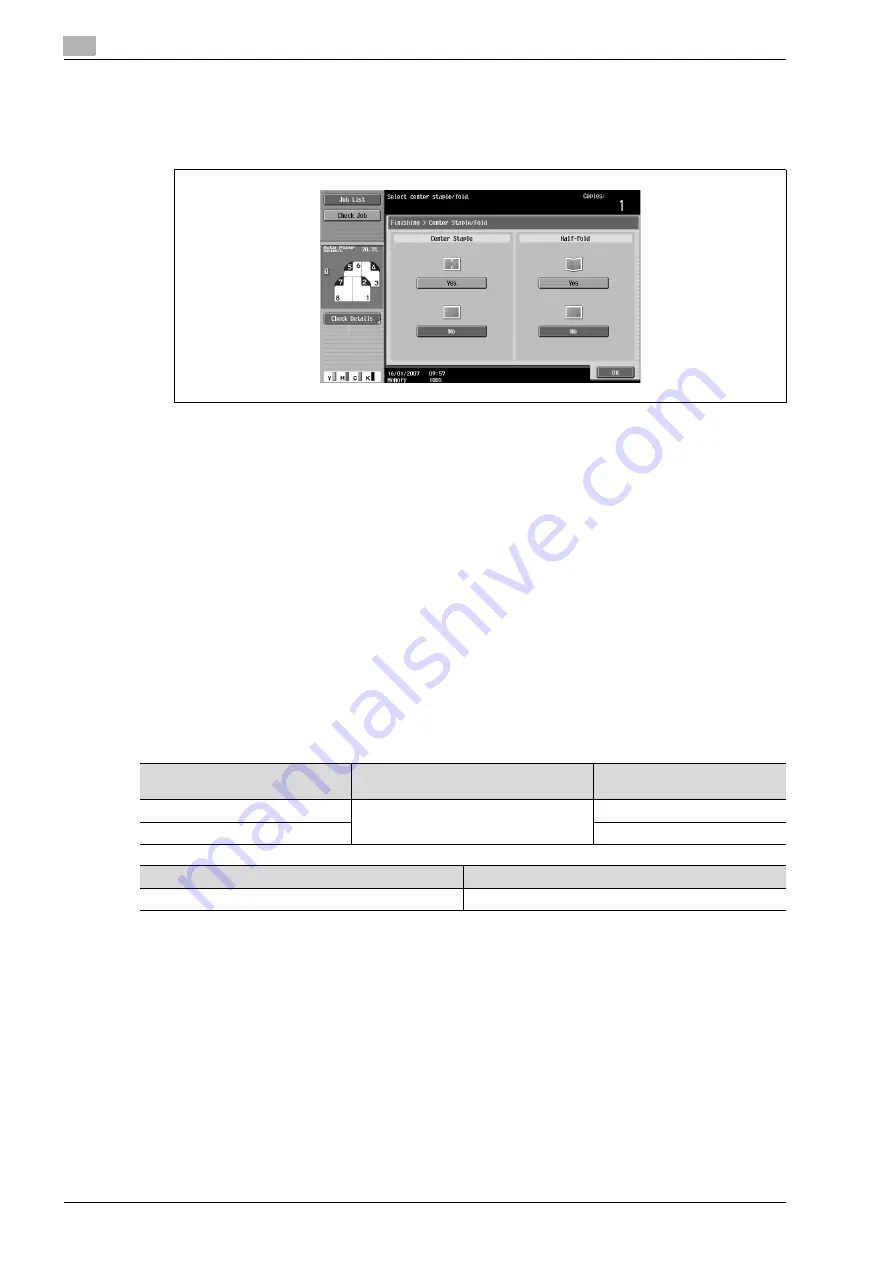
2
Copy Operations
2-66
ineo+ 650/550/451
3
Specify the settings for binding pages.
–
To staple copies at the center in two places, touch [Yes] below "Center Staple" and [No] below
"Half-Fold".
–
To bind copies at the center, touch [Yes] below "Center Staple" and [Yes] below "Half-Fold".
–
If a cover sheet is added with the "Cover Sheet" function, the cover sheet (200 g/m
2
) cannot be
stapled.
–
When the "Center Staple & Fold" setting is selected, the following factory default settings are
automatically selected.
1-Sided > 2-Sided
Booklet
Recommended zoom ratio (70.7%) when the "Booklet" function is selected
–
When the "Center Staple & Fold" setting is selected, the following Finishing settings are not
available.
Group
Offset
Staple
Punch
–
To cancel the "Center Staple & Fold" setting, touch [No] or the button for a different setting.
4
Touch [OK], and then touch [OK] again.
To fold copies in three ("Tri-Fold" setting)
When Finisher FS-608 is installed
!
Detail
When copies are to be folded in three, settings can be specified to select whether the printed side is on
the inside or the outside.
Paper weight
Paper size
Maximum number of tri-folded
sheets
64 g/m
2
to 80 g/m
2
A4
w
, 8-1/2
e
11
w
, 16K
w
3 sheets
81 g/m
2
to 90 g/m
2
1 sheet
Number of folded sheets
Maximum number of sets
1 sheet
50 sets or more
Summary of Contents for ineo+ 451
Page 1: ...ineo 650 550 451 Dynamic balance www develop de User Manual ...
Page 2: ......
Page 12: ...Contents 10 ineo 650 550 451 ...
Page 13: ...1 Introduction ...
Page 14: ......
Page 38: ...1 Introduction 1 26 ineo 650 550 451 ...
Page 39: ...2 Copy Operations ...
Page 40: ......
Page 181: ...3 Print Operations ...
Page 182: ......
Page 271: ...4 Box Operations ...
Page 272: ......
Page 330: ...4 Box Operations 4 60 ineo 650 550 451 ...
Page 331: ...5 Network Scanner Operations ...
Page 332: ......
Page 387: ...ineo 650 550 451 5 57 Network Scanner Operations 5 Text Date Time Other ...
Page 409: ...6 Web Connection Operations ...
Page 410: ......
Page 459: ...7 Fax Operations Option ...
Page 460: ......
Page 488: ...7 Fax Operations Option 7 30 ineo 650 550 451 ...
Page 489: ...8 Network Fax Operations Option ...
Page 490: ......
Page 515: ...9 Appendix ...
Page 516: ......
Page 520: ...9 Appendix 9 6 ineo 650 550 451 ...
Page 521: ...10 Index ...
Page 522: ......
Page 526: ...10 Index 10 6 ineo 650 550 451 ...






























