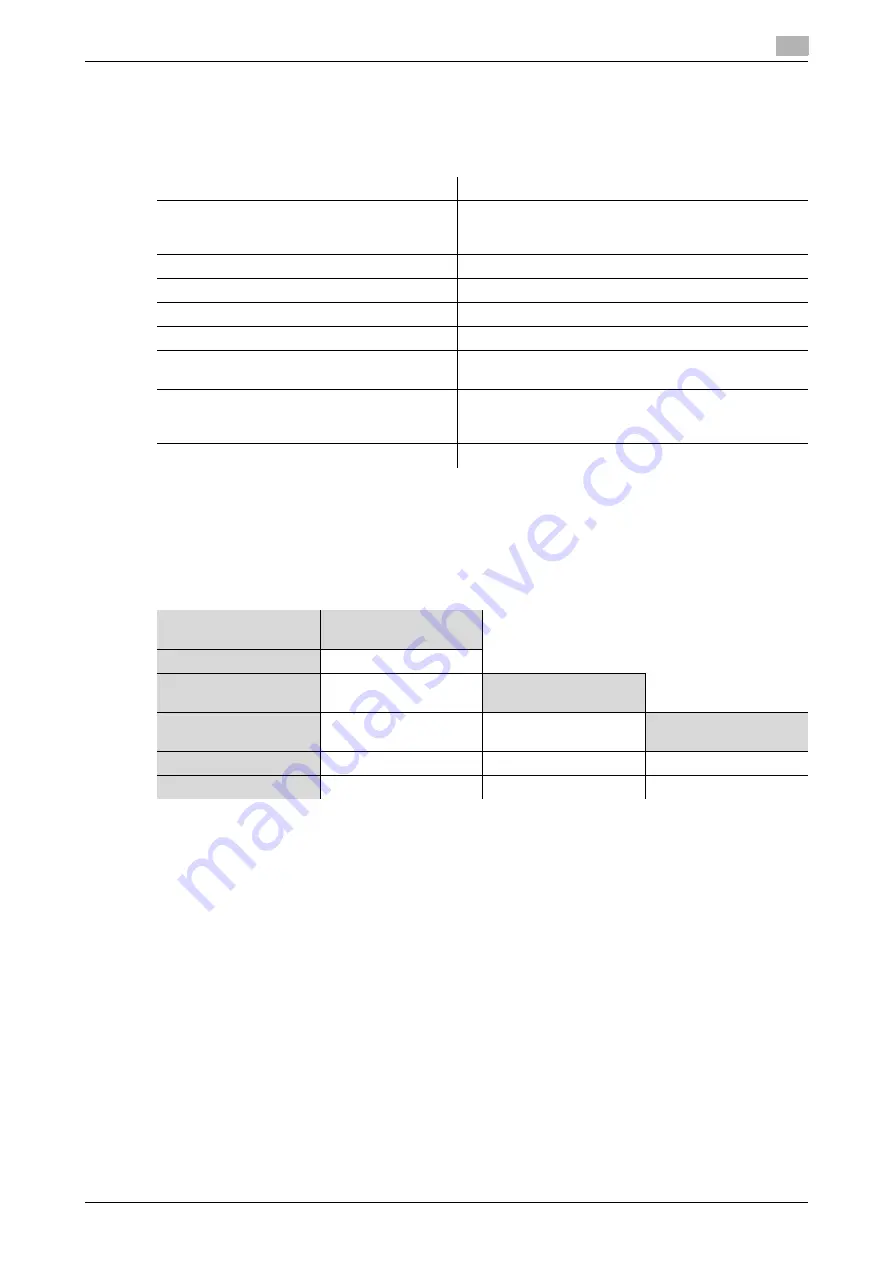
ineo 25e
4-11
4.5
Energy and noise data according to RAL-UZ 122
4
Options
The following items can be installed on your machine to increase functionality and performance. For details,
please contact your local technical representative.
4.5
Energy and noise data according to RAL-UZ 122
4.5.1
Power Consumption and Switch Time
*1
Averaged values, measured without accessory.
*2
Time elapsed after the last copy until the device enters the mode. Entered is the set value from
manufacturer. If changes are possible, the value will be set in ( ).
*3
Recovery time is the amount of time it takes to return to ready mode.
*4
Maximum power consumption, short peak after switch on.
*5
Sleep Mode. This mode will be entered by pressing and hold the <Energy Save> for approximately three
seconds, or automatically after the preset time. Refer to the Administrator’s Guide.
*6
Power consumption of 0 Watt is only achieved by disconnecting the machine from the power line.
Items Description
500-sheet paper cassette
You can attach an additional paper cassette to enable
increased paper storage or to hold a variety of paper
sizes/types.
2-bin tray
You can sort the output to a second tray.
Mechanical counter
This counts the number of printed pages.
PostScript Enabler
This enables printing from Mac OS.
Barcode Font Enabler
This enables the printing of barcode and OCR fonts.
PostScript/Barcode Font Enabler
This enables printing from Mac OS, as well as the print-
ing of barcode and OCR fonts
PostScript Memory
This is an option for the PostScript Enabler.
This enables the printing of PDF files including
JPEG2000 images or large size files.
Confirmation stamp
You can stamp a document that has been scanned.
Operating Mode
Power consumption
*1
(Watt)
Switch on
1030
*4
Copying
(24 pages/minute)
520
Activation Time
*2
(minute)
Ready
35
0
Recovery time
*3
(sec.)
Energy save mode
*5
2,1
1
(1-60)
12,04
Switch off
*6
0,1
Switch activated
20,84
Summary of Contents for ineo 25e
Page 1: ...Dynamic balance www develop eu ineo 25e Quick Guide ...
Page 2: ......
Page 5: ...1 Preparation ...
Page 6: ......
Page 18: ...About the display screens 1 1 14 ineo 25e 1 9 ...
Page 19: ...2 Operation ...
Page 20: ......
Page 43: ...3 Troubleshooting ...
Page 44: ......
Page 48: ...Clearing paper jams 3 3 6 ineo 25e 3 2 ...
Page 53: ...4 Appendix ...
Page 54: ......
Page 65: ...5 Index ...
Page 66: ......
Page 68: ...5 4 ineo 25e 5 ...
Page 72: ...2 2 ineo 25e ...










































