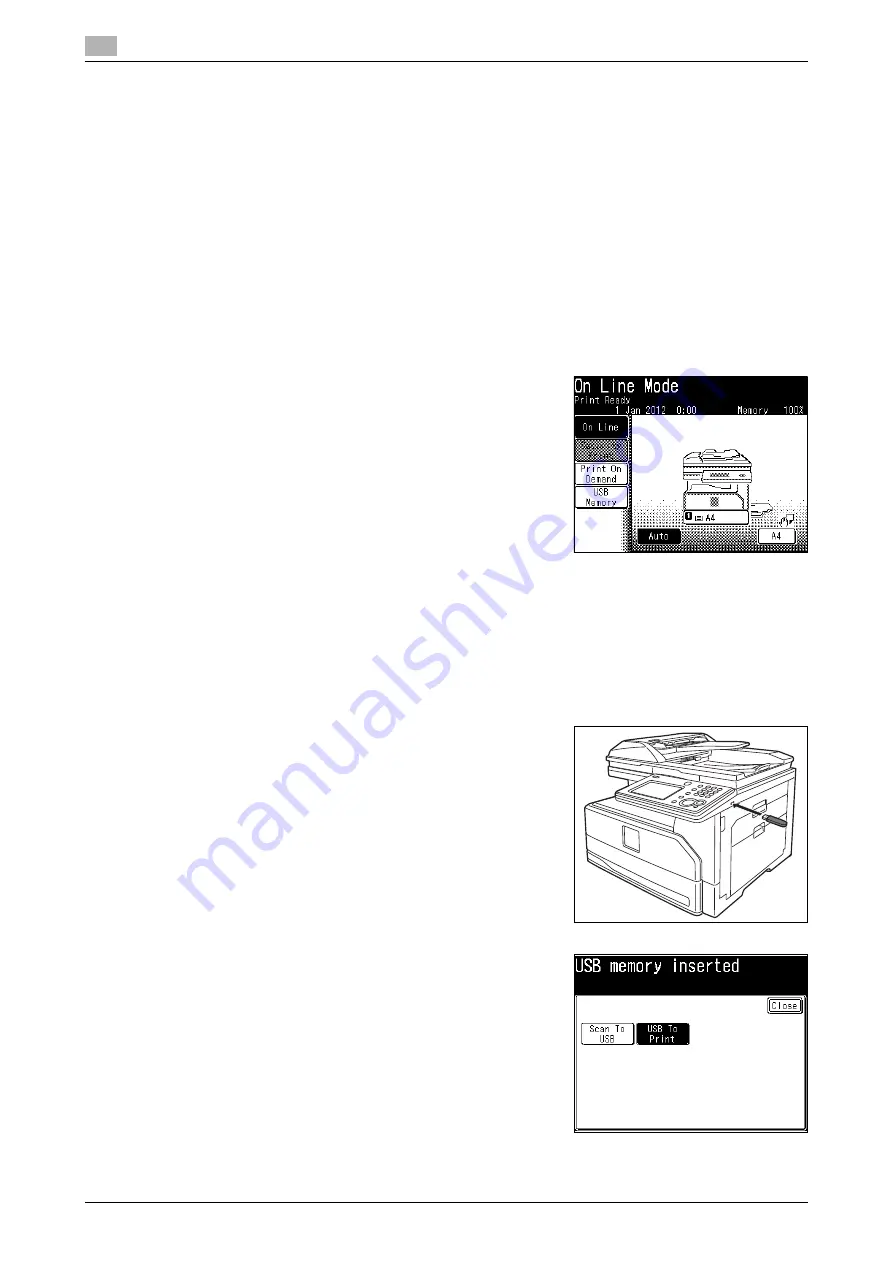
2
2-16
ineo 25e
2.5
2.5.2
Canceling a print job
When canceling a print job, first try to cancel it on the computer. If you cannot cancel printing on the com-
puter, cancel it on the machine.
Canceling printing on the computer
1
Double click the printer icon on the computer.
2
Right click on the print job you wish to cancel, and click [Cancel].
Canceling printing on the machine
1
Press [Print] from My MFP menu screen.
%
Or, press <Mode> repeatedly until "On Line Mode" screen is displayed.
2
Press [On Line].
3
Select the file to cancel, and press [Delete].
4
Press [Yes].
2.5.3
Printing from a USB memory device
You can print documents you have scanned with your machine.
1
Connect the USB memory device to the machine.
2
Select [USB To Print].
Summary of Contents for ineo 25e
Page 1: ...Dynamic balance www develop eu ineo 25e Quick Guide ...
Page 2: ......
Page 5: ...1 Preparation ...
Page 6: ......
Page 18: ...About the display screens 1 1 14 ineo 25e 1 9 ...
Page 19: ...2 Operation ...
Page 20: ......
Page 43: ...3 Troubleshooting ...
Page 44: ......
Page 48: ...Clearing paper jams 3 3 6 ineo 25e 3 2 ...
Page 53: ...4 Appendix ...
Page 54: ......
Page 65: ...5 Index ...
Page 66: ......
Page 68: ...5 4 ineo 25e 5 ...
Page 72: ...2 2 ineo 25e ...






























