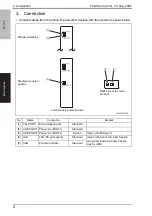6. Utility/Counter Mode
Field Service Ver. 1.0 Aug. 2005
18
FK-503
Adjustment / Setting
6.5
Settings in the Admin. Management
• The Admin. Management will be available by entering the administrator password (8 dig-
its) set by the Admin. Set . (The administrator password is initially set to “00000000”)
6.5.1
Initial Setting
A. Date & Time Setting
B. Language for Communication
C. Self-Telephone # information
D. TSI Registration
E. Self-ID
Functions
• To set time and date for the fax machine.
Use
• When setting or changing the time and date set for the fax machine.
Setting/
Procedure
• Enter the day, month, and year, and time-of-day from the 10-Key Pad.
• Touch [Enter] to start the clock.
Functions
• To set the language used with the fax machine.
Use
• To change the language used with the fax machine.
Setting/
Procedure
• The default setting is “English”.
Japanese
“English”
Functions
• To register information required for fax communication, including the telephone number
of the local fax machine, whether or not a PBX is available, and the type of line.
Use
Setting/
Procedure
1. Touch the [PBX Connection Mode].
2. Touch [Self-telephone #] and enter the telephone number.
3. Touch the [PBX Connection Mode].
[Extension]: If a connection is made via the PBX to the ordinary fixed line
[Outside]: If a connection is made directly to the ordinary fixed line
* If [Extension] is selected, enter the Outside Line Access Code.
4. Touch the [Dial Method].
[DP20]: 20 pps pulse dialing line
[DP10]: 10 pps pulse dialing line
[PB]: Tone dialing line
Functions
• To set the name (of the sending party) to be notified to the recipient.
Use
• When changing the name (of the sending party) to be notified to the recipient.
Setting/
Procedure
• Up to eight different names can be registered.
1. Touch the [TSI Registration].
2. Select the number, for which the sending party is to be registered.
3. Enter the name of the sending party and touch [Enter].
Functions
• To register the name, telephone number, and other information of the local machine as
an ID.
Use
• When the ID is to be printed on journals and displayed on the panel of the fax machine
on the receiving end.
Setting/
Procedure
1. Touch the [Self-ID].
2. Enter the local machine ID (up to 12 en-size characters) and touch [Enter].
Summary of Contents for ineo 250
Page 1: ...ineo 250 350 Dynamic balance www develop de Service Manual Field ...
Page 21: ...SAFETY AND IMPORTANT WARNING ITEMS S 18 4040P0C501DA High voltage ...
Page 26: ...ineo 250 350 Main Unit Dynamic balance www develop de Service Manual Field ...
Page 45: ...3 Built in Controllers Field Service Ver 1 0 Aug 2005 6 bizhub 200 250 350 General Blank Page ...
Page 331: ...25 Timing chart Field Service Ver 1 0 Aug 2005 292 bizhub 200 250 350 Appendix 4040F5E522DA ...
Page 334: ...Duplex Unit Switchback Unit Dynamic balance www develop de Service Manual Field ...
Page 352: ...ineo 250 350 Standard Controller Dynamic balance www develop de Service Manual Field ...
Page 364: ...FK 503 Dynamic balance www develop de Service Manual Field ...
Page 373: ...1 Product specifications Field Service Ver 1 0 Aug 2005 4 FK 503 General Blank Page ...
Page 379: ...4 Disassembly Reassembly Field Service Ver 1 0 Aug 2005 10 FK 503 Maintenance Blank Page ...
Page 529: ...11 Soft Switch List Field Service Ver 1 0 Aug 2005 160 FK 503 Adjustment Setting Blank Page ...
Page 542: ...DF 605 Dynamic balance www develop de Service Manual Field ...
Page 549: ...1 Product specifications Field Service Ver 1 0 Aug 2005 4 DF 605 General Blank Page ...
Page 578: ...PC 102 PC 202 Dynamic balance www develop de Service Manual Field ...
Page 583: ...1 Product specifications Field Service Ver 1 0 Aug 2005 2 PC 102 PC 202 General Blank Page ...
Page 609: ...8 Trouble code Field Service Ver 1 0 Aug 2005 28 PC 102 PC 202 Troubleshooting Blank Page ...
Page 610: ...PC 402 Dynamic balance www develop de Service Manual Field ...
Page 615: ...1 Product specification Field Service Ver 1 0 Aug 2005 2 PC 402 General Blank Page ...
Page 629: ...3 Other Field Service Ver 1 0 Aug 2005 16 PC 402 Maintenance Blank Page ...
Page 649: ...8 Trouble code Field Service Ver 1 0 Aug 2005 36 PC 402 Troubleshooting Blank Page ...
Page 650: ...JS 502 Dynamic balance www develop de Service Manual Field ...
Page 653: ...JS 502 General Maintenance Adjustment Setting Field Service Ver 1 0 Aug 2005 ii Blank Page ...
Page 655: ...1 System configuration Field Service Ver 1 0 Aug 2005 2 JS 502 General Blank Page ...
Page 660: ...FS 508 PU 501 OT 601 Dynamic balance www develop de Service Manual Field ...
Page 687: ...4 Other Field Service Ver 1 0 Aug 2005 22 FS 508 PU 501 OT 601 Maintenance Blank Page ...
Page 714: ...MT 501 Dynamic balance www develop de Service Manual Field ...
Page 719: ...1 Product specification Field Service Ver 1 0 Aug 2005 2 MT 501 General Blank Page ...
Page 732: ...SD 502 Dynamic balance www develop de Service Manual Field ...
Page 737: ...1 Product specifications Field Service Ver 1 0 Aug 2005 2 SD 502 General Blank Page ...