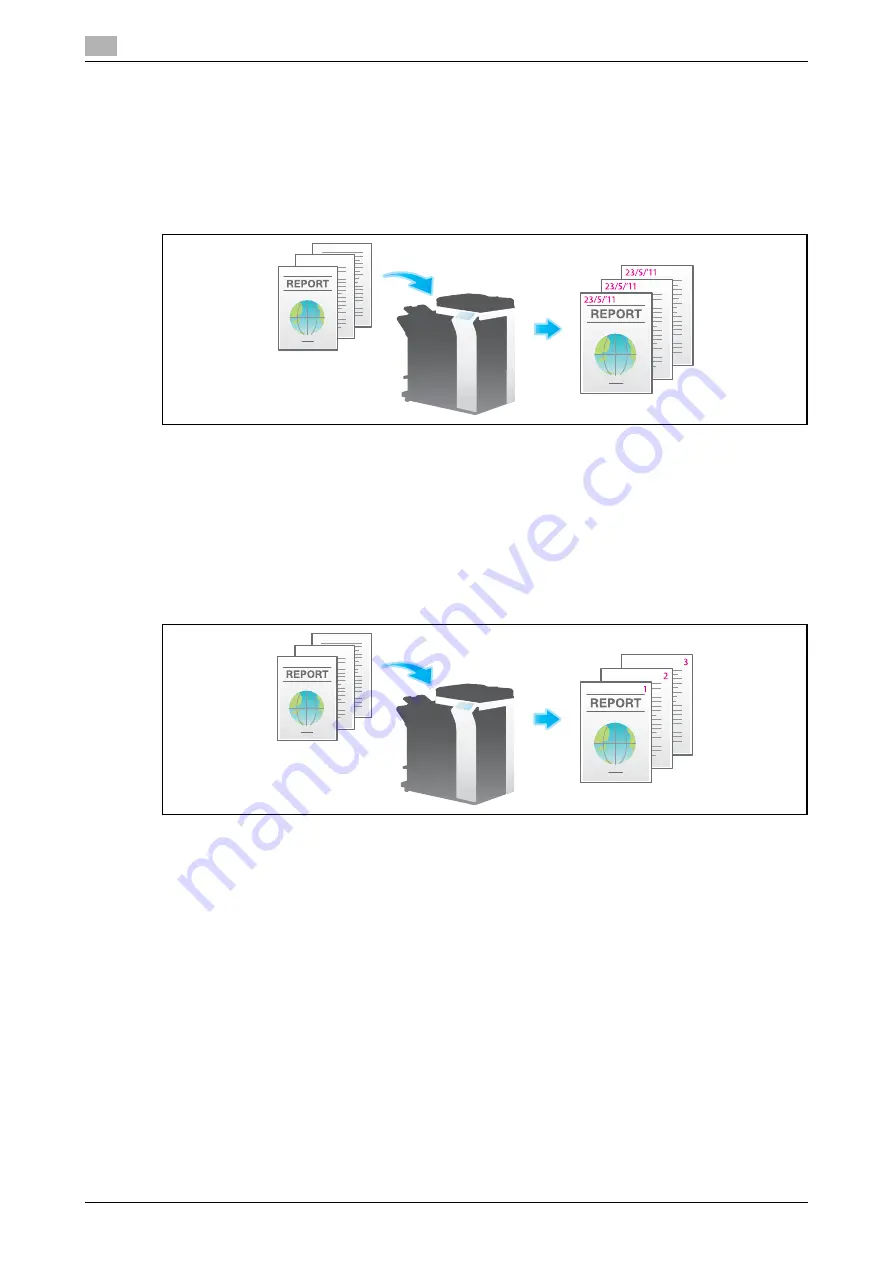
Option settings for fax transmission
1
1-26
ineo+ 224/284/364/454/554
1.4
1.4.4
Adding a stamp/page number (Application settings)
Adding a date and time ([Date/Time])
Select the stamping position and representation, and add the date and time the original is scanned.
The date and time can be printed either on all pages or only on the first page.
For details, refer to page 5-25.
Related setting (for the administrator)
-
You can specify whether to cancel the settings of [Date/Time] when sending a fax (default: [Cancel]).
For details, refer to page 7-11.
Adding the page number ([Page Number])
Select the stamping position and format, and add page and chapter numbers.
Page and chapter numbers are printed on all pages.
For details, refer to page 5-26.
Related setting (for the administrator)
-
You can specify whether to cancel the settings of [Page Number] when sending a fax (default: [Cancel]).
For details, refer to page 7-11.
Summary of Contents for ineo+ 224
Page 1: ...ineo 224 284 364 ineo 454 554 Dynamic balance www develop eu Network Fax ...
Page 2: ......
Page 9: ...1 Network Fax Functions ...
Page 10: ......
Page 38: ...Option settings for fax transmission 1 1 30 ineo 224 284 364 454 554 1 4 ...
Page 39: ...2 Sending and receiving an Internet fax ...
Page 40: ......
Page 56: ...Printing a report list 2 2 18 ineo 224 284 364 454 554 2 6 ...
Page 57: ...3 Sending and receiving an IP address fax ...
Page 58: ......
Page 74: ...Printing a report list 3 3 18 ineo 224 284 364 454 554 3 7 ...
Page 75: ...4 Managing Destinations ...
Page 76: ......
Page 89: ...5 Description of setup buttons ...
Page 90: ......
Page 120: ...5 5 32 ineo 224 284 364 454 554 ...
Page 121: ...6 Description of Setup Buttons User Settings ...
Page 122: ......
Page 135: ...7 Description of Setup Buttons Administrator Settings ...
Page 136: ......
Page 170: ...7 7 36 ineo 224 284 364 454 554 ...
Page 171: ...8 Index ...
Page 172: ......
Page 176: ...8 6 ineo 224 284 364 454 554 Index by button 8 8 2 ...
















































