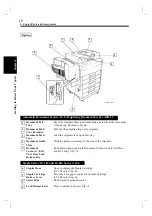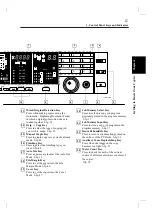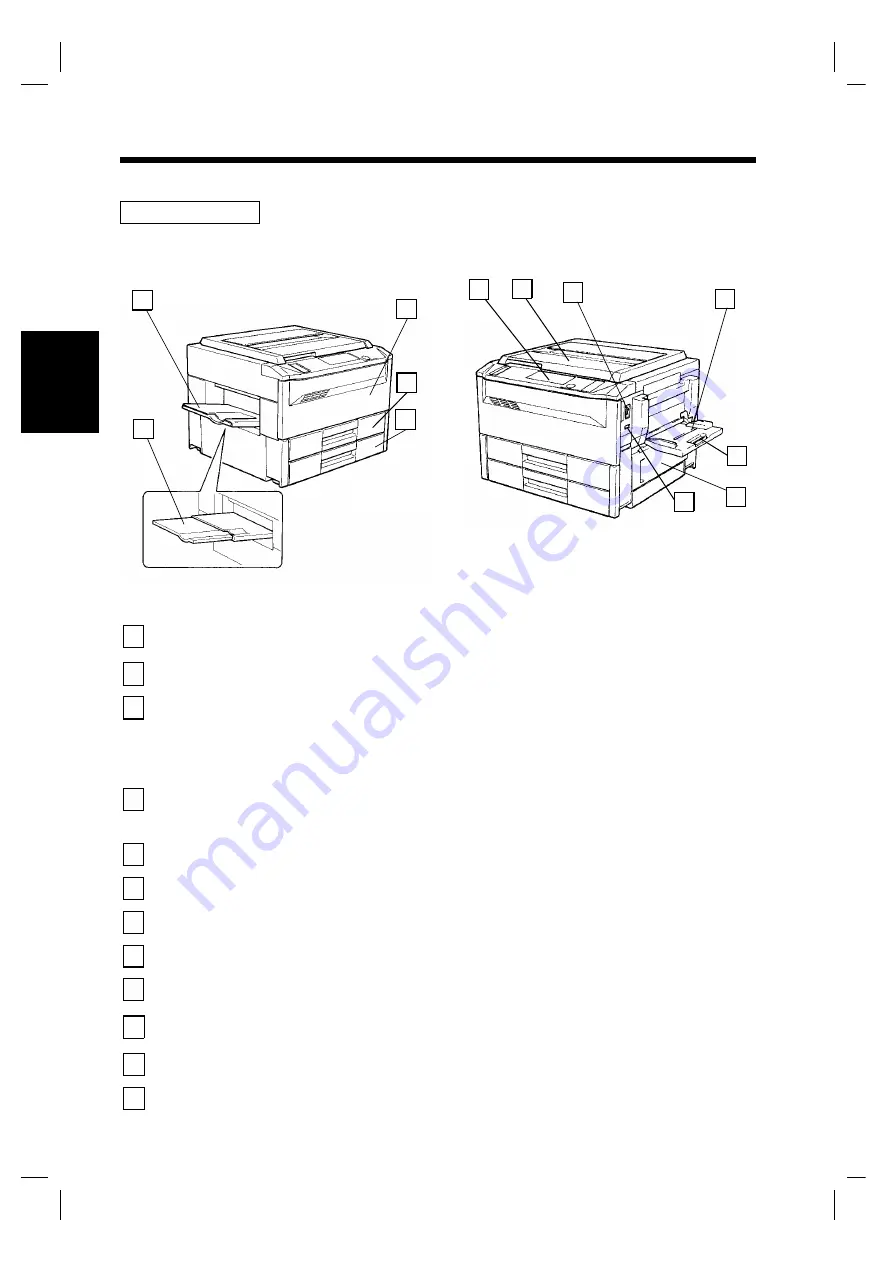
1
Copy Tray
Extender
: Slide this out when making copies on large-size paper.
2
Copy Tray
: Holds copies fed out of the copier.
3
Front Door
: Open for the following purposes:
•
Replacing the Toner Bottle.
➭
p. 63
•
Clearing a paper misfeed.
➭
p. 68
•
Cleaning the Corona Units.
➭
p. 89
4
1st Drawer
: Holds up to 250 sheets of paper.
➭
p. 60
The Edge Guide and Trailing Edge Stop are movable, allowing you to
load paper of different sizes.
5
2nd Drawer
: Holds up to 250 sheets of paper.
➭
p. 61
6
Control Panel
: Use to start a copy cycle or make various copy-job settings.
➭
p. 12
7
Original Cover
: Holds the original placed on the Original Glass in position.
8
Power Switch
: Use to turn ON and OFF the copier .
➭
p. 15
9
Multi Bypass
Tray
: Holds up to 50 sheets of standard paper which is not loaded in any of
the Drawers.
➭
p. 28
10
Multi Bypass Tray
Extender
: Slide this out when using large-size copy paper.
➭
p. 28
11
Right Door
: Open to clear a paper misfeed.
➭
pp. 72, 73
12
Total Counter
: Shows the total number of copies made so far.
Outside the Copier
2. Copier Parts and Accessories
1139O1010A
1
2
3
4
5
1139O2030A
6
7
8
9
11
12
10
Ch
a
p
te
r 2
G
e
tt
in
g
to
K
n
o
w
Y
o
ur
C
o
pi
e
r
8
Summary of Contents for D2150
Page 1: ...D 2150 Operator s Manual Develop ...
Page 2: ......
Page 12: ...2 Precautions for Use Chapter 1 Safety Notes 4 ...
Page 26: ...Chapter 2 Getting to Know Your Copier 18 ...
Page 56: ...Chapter 3 Making Copies 48 ...