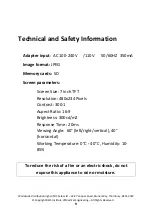Worldwide distribution right of DF Sales Ltd – 22-27 Cooper Road, Brunel Way, Thornbury, BS35 3UW
© Copyright Bath Institute of Medical Engineering – All Rights Reserved
4
What do I have to do when the clocks
change (in Spring and Autumn)?
Just like any other clock, in Spring you will need to move the
built-in timer forward one hour, and in Autumn you will need
to move it back one hour, so that the display stays correct.
Find the buttons on the top of the Day Clock, which are
labelled below for you:
If you press the wrong button at any time and are not sure
what to do, you can switch the Day Clock off and on again
without causing any problems – just press the
ON/OFF
button and try the instructions again from here.
1. Press the
EXIT
button
to enter the
Setup menu.
U
U
P
P
D
D
O
O
W
W
N
N
L
L
E
E
F
F
T
T
R
R
I
I
G
G
H
H
T
T
O
O
K
K
M
M
E
E
N
N
U
U
E
E
X
X
I
I
T
T
O
O
N
N
/
/
O
O
F
F
F
F