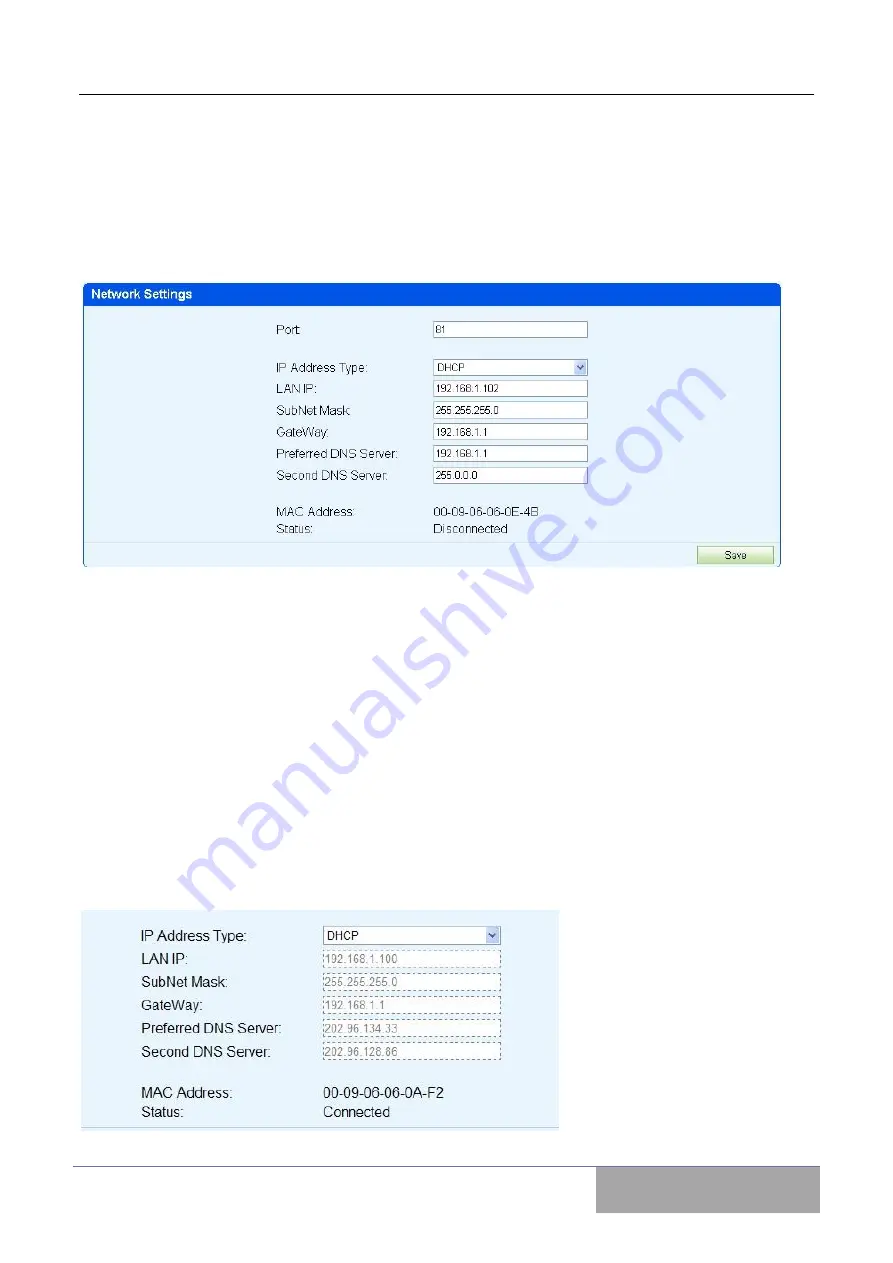
Shenzhen Dericam Technology Co., Ltd
H502W User Manual
www.dericam.com
20
7. Net Connection
Set the parameters associated with the network connection.
7.1 Basic Network settings
7.1.1 Connect Port:
The default port of IP camera is 81. If you want to visit several IP cameras which locate in
one LAN, you should assign each IP camera a unique port, such as 81, 82, and so on.
7.1.2 IP address type
7.1.3 Select DHCP: Device will automatically obtain the IP, which is not fixed (this feature
requires the router to support DHCP protocol, and this feature should be activated).















































