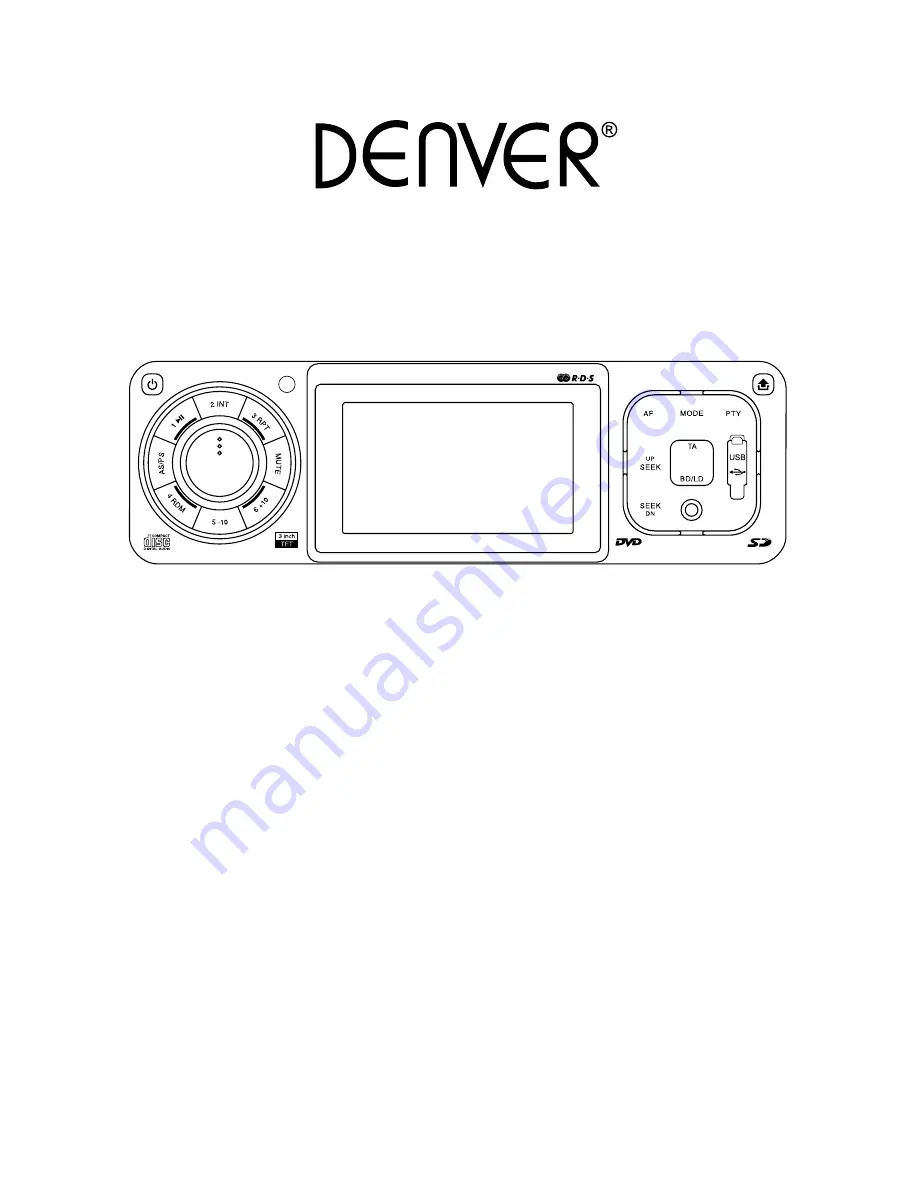
INSTRUCTION MANUAL
Car Stereo
DVD/SVCD/VCD/CD/MP3/MP4 Player
with PLL FM Stereo Radio
Radio Data System
3” (7,6cm) TFT-LCD Display
USB / SD / MMC Card Input
Front AUX IN
Flip Down/Detachable Front Panel
CAT-131
4
8
5
6 13
12
1
14
26
10
11
16
25
7
9
23
15
24
22
2
17
18 19
3 (1-6) 21
20