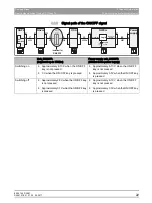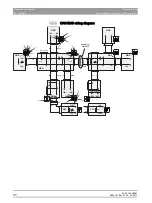63 69 149 D3561
D3561
.
076.01.07
.
02 02.2017
32
Dentsply Sirona
5 Important information
Service Manual Sinius / Sinius CS / Sinius TS
5.4 S-COM
båÖäáëÜ
5.4
S-COM
On the S-COM, the PC software functions are performed for the user
interface and the user interface software is downloaded via FTP.
If the S-COM connection has been established, the S-COM LED lights up
on the HSA and HAP1 / HAP2 boards. If this LED is flashing, the
connection is being established or a malfunction has occurred. The line
connection is, however, present. If the LED goes out, no data connection
is present. In this case, it must be assumed that there is a disruption in
the line.
Unlike the CAN BUS, there is no defined terminating resistor with this bus.
5.4.1
Wiring diagram
HSA
S-COM +
X1
X1
X22
SDI
X1
A5
A5
9
9
B4
A4
A4
7
7
A4
S-COM -
NAJm
HAP
BN
RD
WHBN
BU
9
7
RJ45
SDI
9
7
9
7
inexistent for
SINIUS CS
BN
WHBN