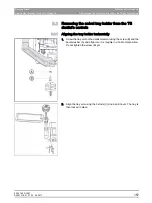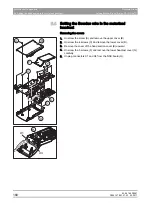63 69 149 D3561
D3561
.
076.01.07
.
02 02.2017
149
Dentsply Sirona
9 Mechanical components
Service Manual Sinius / Sinius CS / Sinius TS
9.1 Setting brakes on the support arm and dentist element
båÖäáëÜ
9
Mechanical components
9.1
Setting brakes on the support arm and dentist
element
9.1.1
Setting brakes on the Sinius support arm
1. Pull off the covers.
2. Press the rubber cover down.
3. Adjust the setscrew until the designed braking effect has been
reached.
9.1.2
Set the brakes on the Sinius / Sinius TS dentist element
head
1. Actuate the locking element (A).
2. Lift the cover upwards and let it lock it into the upright position.
3. Adjust the setscrews (B) uniformly until the designed braking effect
has been reached.
A
A
B
B