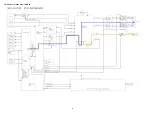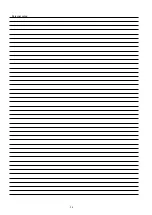6. How to check the version , Release Type, Locale
(1) How to check the version for "
HEOS
".(The figure is HEOS3 model)
From "Settings" menu of the HEOS application, please display the "About" menu according to the following operation.
Step 1
→
Step 2
→
Step 3
→
Tap the "My Devices".
Tap the "HEOS3R".
Tap the "Advanced".
→
Step 4
→
Step 5
Tap the "About".
Check the version.
(2) How to check the version for "
HEOS Apps
".
From "Settings" menu of the HEOS application, please display the "About" menu according to the following operation.
Step 1
→
Step 2
Tap the "About".
Check the version.
Display is different depending on the version of Apps.
23
Summary of Contents for HEOS Amp HS2
Page 8: ...Personal notes 8...
Page 28: ...AUDIO CHECK PATH AUX IN LINE IN 28...
Page 29: ...OPT IN 29...
Page 30: ...This Phone Online music USB IN 30...
Page 31: ...EASY SETUP 31...
Page 34: ...Personal notes 34...
Page 49: ...Personal notes Personal notes 49...
Page 58: ...PCM9211 Pin Discriptions 58...