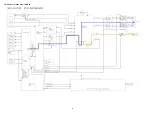2. Updating via USB
You can update the firmware by downloading the latest version with USB flash drive.
2.1. Connecting to the USB Memory
(1) Preparation
・ Windows PC
・ USB flash drive format : Prepare a USB flash drive formatted in FAT16 or FAT32.
b
We recommend a USB flash drive that has an LED installed.
NOTE :
• Use a memory that supports USB2.0.
• Do not run the USB flash drive through a hub.
• Do not connect a computer to the USB port of this unit using a USB cable.
• Do not use an extension cable when connecting the USB flash drive.
• Save the update file on a blank USB flash drive for use.
• If a USB flash drive cannot be updated, replace it with a different USB flash drive and perform the update again.
2.2. Unzipping the Downloaded File
1. Unzip the downloaded file on your computer.
XXXXXXXXXXX
xxxxxxxxxx_xxxxxxxx.zip
2. There are zip-folder and file after unzipping.
3. Once again, unzipping.
The file must be placed in the
root directory
of the USB flash drive.
Note: When update is complete, the folder name on the USB flash drive changes to "
heos_40.prod.update.
done
".
To use the files again,
delete the
".
done
" part.
Service information.
Firmware file.
Re-unzipping is necessary.
Firmware file.
Copy this file onto the root directory of
the USB flash drive.
d
18
Summary of Contents for HEOS Amp HS2
Page 8: ...Personal notes 8...
Page 28: ...AUDIO CHECK PATH AUX IN LINE IN 28...
Page 29: ...OPT IN 29...
Page 30: ...This Phone Online music USB IN 30...
Page 31: ...EASY SETUP 31...
Page 34: ...Personal notes 34...
Page 49: ...Personal notes Personal notes 49...
Page 58: ...PCM9211 Pin Discriptions 58...