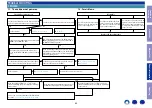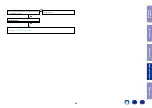2-1. Necessary devices
1) Check the product settings.
2-a) Player with an HDMI terminal
2-b) TV with an HDMI terminal (* NOTE : Do not use a computer monitor.)
3) Windows PC
4) Serial communication software "termite.exe"
(Download the software from http://www.compuphase.com/software_termite.htm and install
it.)
5) HDMI cable
6) RS-232C Straight cable
7) 8U-2120100S WRITING KIT
8) oscilloscope
2-2. Device Connection Method
Connect the TV and the AVR to the player using an HDMI cable and connect the AVR to the PC through
an RS-232C cable as shown in Figure 1.
RESET
5V
3.3
V
LOW
HIG
H
CNVSS
EPM
CE
DSPBOOT
S70
9
S70
8
S70
7
S70
6
S70
2
S70
1
6)
3)
7)
1)
5)
5)
2-a)
2-b)
S706-709 : No Prefernce
S702 : 3.3V
Figure 1 Device Connection Method (AVR-X1400H/S730H)
2. Preparations for checking HDMI Switcher reception/transmission register
2-3. Device configuration method
PC settings : Execute the serial communication program, Termite.exe.
The serial port setup screen will be displayed. Configure the settings as shown in Figure 3
and click the "
OK
" button.
After executing Termite.exe, click [Settings].
Figure 2 Screen After Executing Termite.exe
Port Configuration
Port: Select COM port of PC
Baud rate: 19200bps
Data bits: 8
Stop bits: 1
Parity: none
Flow control: none
Forward: (none)
Transmitted text
Select Append CR-LF
Check the Local Echo check box.
Figure 3 Serial Port Setup Screen
76
Caution in
servicing
Electrical
Mechanical
Repair Information
Updating
Summary of Contents for AVR-S730H
Page 148: ...www denon com ...