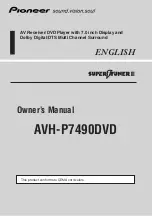DVD
START
LEARNED/TX
SURR.SP
TUNING
BAND
TITLE
MENU/GUIDE
MODE
MEMORY
USE/LEARN T.TONE
MULTI
OUTPUT
SET UP
RETURN
STATUS
DISPLAY
ON SCREEN
DOLBY / DTS
SURROUND
DIRECT
DSP SIMULATION 5CH / 6CH STEREO
STEREO
INPUT MODE
ANALOG
EXT.IN
MUTING
MASTER VOL.
VOLUME
DISC SKIP+
SYSTEM CALL
POWER
VDP
TUNER
SHIFT
TV/DBS
V.AUX
PHONO
VCR-1
CD
CDR / TAPE
CHANNEL
VCR-2/V.AUX
TV/VCR
AVR/AVC
VIDEO
DVD
TV
AUDIO
VDP
VCR
CD
MULTI
CDR/MD
TAPE
SYSTEM
SETUP
SURROUND
PARAMETER
CH SELECT
SELECT
RC-903
1
2
3
4
SET
A / B
CALL
OFF
ENTER
ON / SOURCE
5
6
7
8
9
+10
0
MASTER VOLUME
FUNCTION
TUNING
PRESET
REC /
MULTI
6.1 / 7.1
SURROUND
SOURCE
AVR-
2802
PRECISION AUDIO COMPONENT / AV SURROUND RECEIVER
VOLUME LEVEL
STAND BY
REMOTE
SENSOR
B
PHONES
ON/STANDBY
CH VOL
SURROUND
MODE
SURROUND
PARAMETER
TONE
CONTROL
SELECT
INPUT
DIMMER
EXT. IN
ANALOG
INPUT MODE
A
B
STATUS
VIDEO SELECT
SPEAKER
TONE DEFEAT
OUTPUT
SIGNAL
DETECT
SURROUND
BACK CH
AUTO
PCM
DTS
SIGNAL
DIGITAL
INPUT
AV SURROUND RECEIVER
RÉCEPTEUR AUDIO-VIDÉO
AVR-2802/982
OPERATING INSTRUCTIONS
MODE D’EMPLOI
2
We greatly appreciate your purchase of the AVR-2802/982.
2
To be sure you take maximum advantage of all the features the AVR-2802/982 has to offer, read these instructions
carefully and use the set properly. Be sure to keep this manual for future reference should any questions or
problems arise.
2
Nous vous remercions de l’achat de l’AVR-2802/982.
2
Pour être sûr de profiter au maximum de toutes les caractéristiques qu’a à offrir l’AVR-2802/982, lire avec soin ces
instructions et bien utiliser l’appareil. Toujours conserver ce mode d’emploi pour s’y référer ultérieurement en cas
de question ou de problème.
FOR ENGLISH READERS
PAGE
0
2 ~
PAGE
0
65
POUR LES LECTEURS FRANCAIS
PAGE
2, 66 ~
PAGE 127