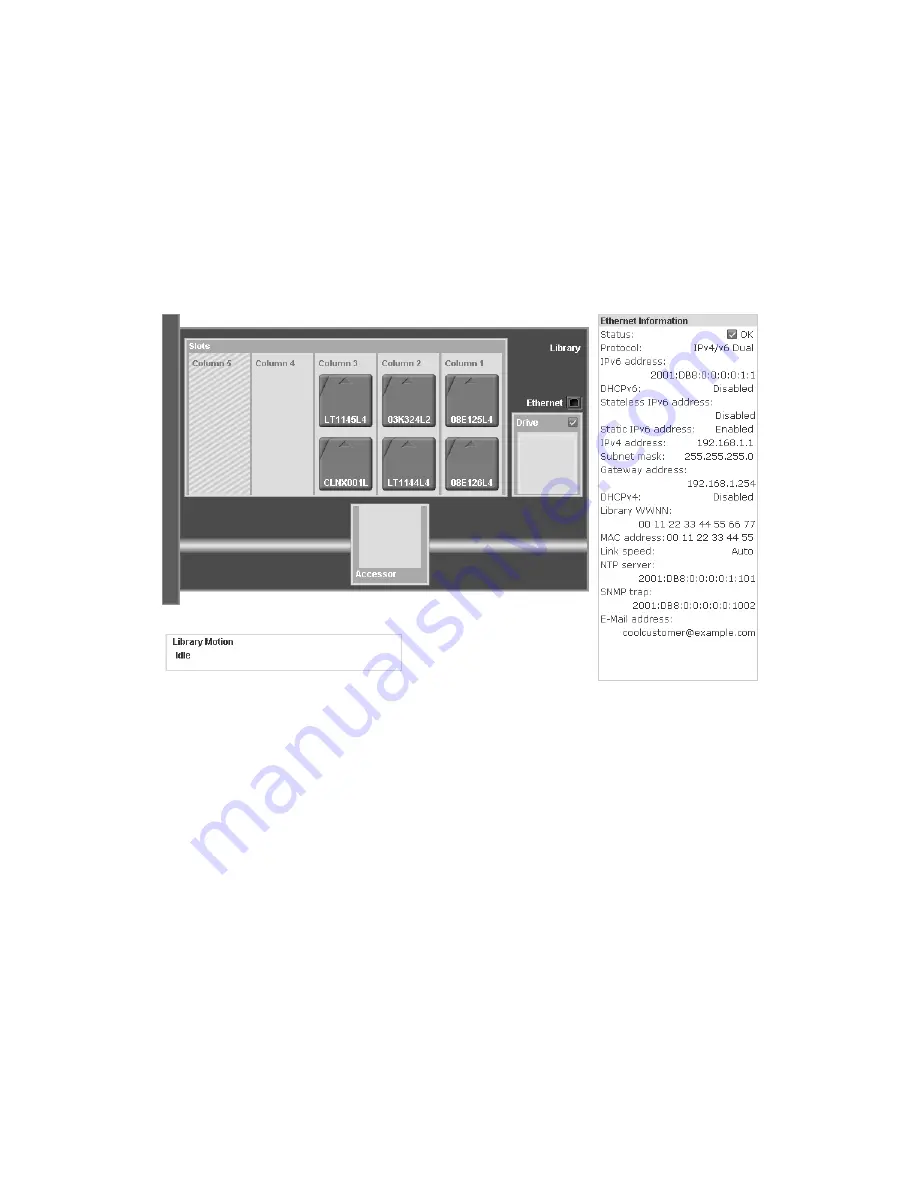
– Number of cartridges in the active slots; Number of active slots
– Number of cartridges in the cleaning/inactive slots; Number of cleaning/inactive slots
– Number of cartridges in the I/O Station (0 or 1) when enabled; Number of I/O Station slots
– Number of cartridges in the reserved slot; Number of reserved slots
v
Library firmware version
v
Library serial number
v
Drive firmware version
The library map
Select Monitor Library > Library Map to display a graphical view of the library. Each component of the
library is represented by a clickable icon. Select a component in the library map to display detailed
information for that component of the library on the right side of the page. A grayed-out column
represents the I/O station. The information that is displayed varies according to the type of device
selected:
v
Library information
– Accessor status (OK, Degraded, or Failed)
– Drive Status (OK, Degraded, or Failed). Drive Status displays Empty, Loading, or Ejected when the
drive is empty, loading media, or media is ejected/unloaded in the drive. It displays Cleaning when
the cleaning cartridge is in the drive, and Initializing while initializing.
– I/O station (Enabled or Disabled)
– Auto cleaning (Enabled or Disabled)
– Magazine status (Inserted or Open)
– Library mode (Random or Sequential). In Sequential mode, Loop and Auto load mode are also
displayed.
v
Ethernet information
– Status
– Protocol
a29z0115
Figure 77. Library Map screen
Operations
67
Summary of Contents for PowerVault TL1000
Page 1: ...Dell PowerVault TL1000 Tape Autoloader User s Guide IBM ...
Page 2: ......
Page 4: ...iv Dell PowerVault TL1000 Tape Autoloader User s Guide ...
Page 6: ...vi Dell PowerVault TL1000 Tape Autoloader User s Guide ...
Page 12: ...xii Dell PowerVault TL1000 Tape Autoloader User s Guide ...
Page 18: ...xviii Dell PowerVault TL1000 Tape Autoloader User s Guide ...
Page 30: ...12 Dell PowerVault TL1000 Tape Autoloader User s Guide ...
Page 108: ...90 Dell PowerVault TL1000 Tape Autoloader User s Guide ...
Page 128: ...110 Dell PowerVault TL1000 Tape Autoloader User s Guide ...
Page 162: ...144 Dell PowerVault TL1000 Tape Autoloader User s Guide ...
Page 166: ...148 Dell PowerVault TL1000 Tape Autoloader User s Guide ...
Page 168: ...150 Dell PowerVault TL1000 Tape Autoloader User s Guide ...
Page 186: ...168 Dell PowerVault TL1000 Tape Autoloader User s Guide ...
Page 190: ...172 Dell PowerVault TL1000 Tape Autoloader User s Guide ...
Page 191: ......
Page 192: ...IBM Printed in USA ...






























