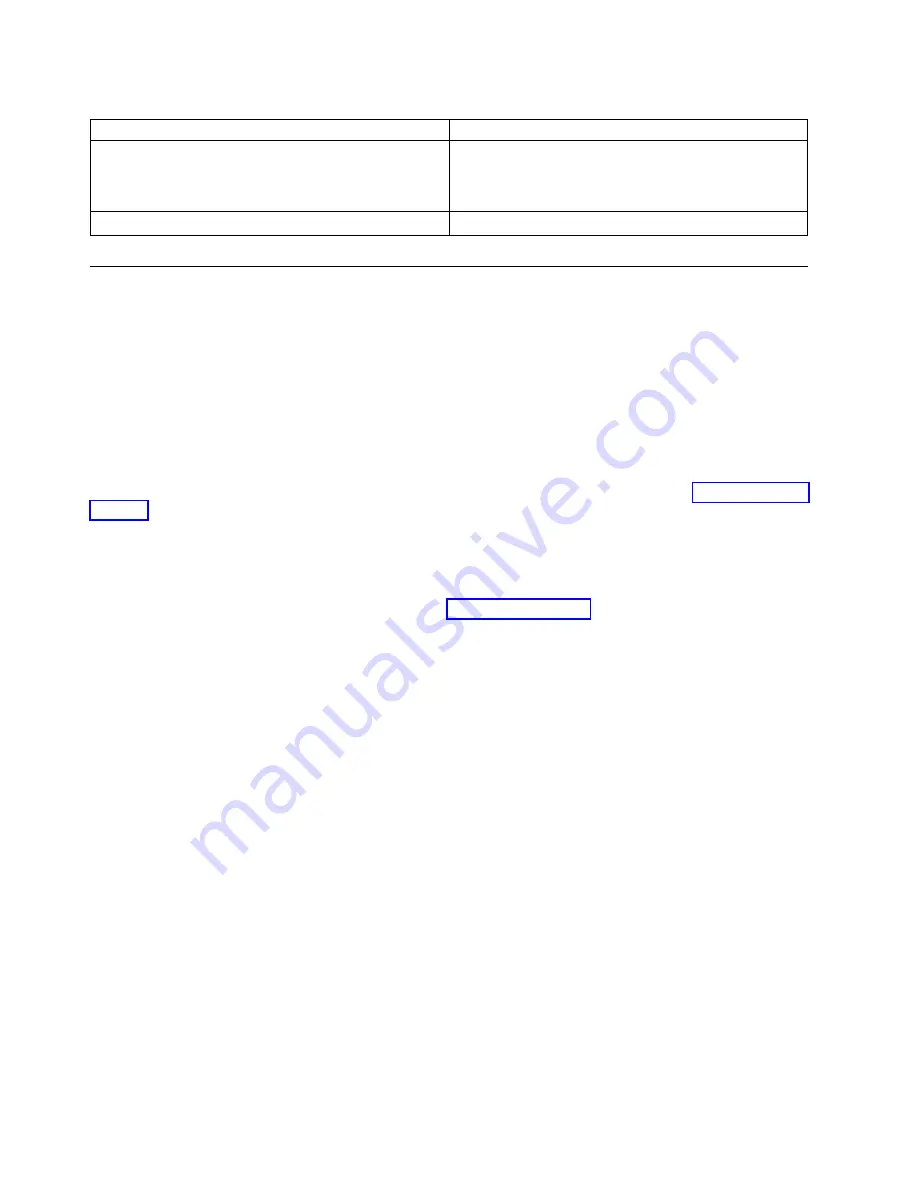
Table 12. Location criteria (continued)
Criteria
Definition
Clearance
v
Back: Minimum of 15 cm (6 in.)
v
Front: Minimum of 30 cm (12 in.)
v
Sides: Minimum of 5 cm (2 in.)
Rack requirements
Standard EIA 19-inch rack: 1U space
Installing in a rack
The TL1000 Tape Autoloader can be easily installed into a standard 19-inch rack system. A standard
19-inch rack system contains multiple mounting locations that are called EIA units as defined by the
Electronics Industries Association. Each EIA unit contains three square or round holes that are used to
mount rack designed equipment. The library requires 1 EIA unit (1U) of rack space. Each unit is
separated by a small space.
When you decide on a location in your rack for the library, consider that the Operator Panel has a small
LCD screen. The library must be positioned to allow for easy viewing. The rear of the library must be
free from any obstructions to allow easy access to the power switch and other rear panel components.
Note:
Before you begin the rack installation of the library, read the safety information in “Rack safety” on
page xv. Also, verify that no desktop feet are attached to the bottom of the library.
To install the library in a rack:
1.
Verify that your rack kit includes all the necessary contents.
2.
Determine the location in your rack for your library to be installed. With a pencil, mark the location
on the front vertical rails and rear vertical rails (Figure 18 on page 23) in your rack.
22
Dell PowerVault TL1000 Tape Autoloader: User's Guide
Summary of Contents for PowerVault TL1000
Page 1: ...Dell PowerVault TL1000 Tape Autoloader User s Guide IBM ...
Page 2: ......
Page 4: ...iv Dell PowerVault TL1000 Tape Autoloader User s Guide ...
Page 6: ...vi Dell PowerVault TL1000 Tape Autoloader User s Guide ...
Page 12: ...xii Dell PowerVault TL1000 Tape Autoloader User s Guide ...
Page 18: ...xviii Dell PowerVault TL1000 Tape Autoloader User s Guide ...
Page 30: ...12 Dell PowerVault TL1000 Tape Autoloader User s Guide ...
Page 108: ...90 Dell PowerVault TL1000 Tape Autoloader User s Guide ...
Page 128: ...110 Dell PowerVault TL1000 Tape Autoloader User s Guide ...
Page 162: ...144 Dell PowerVault TL1000 Tape Autoloader User s Guide ...
Page 166: ...148 Dell PowerVault TL1000 Tape Autoloader User s Guide ...
Page 168: ...150 Dell PowerVault TL1000 Tape Autoloader User s Guide ...
Page 186: ...168 Dell PowerVault TL1000 Tape Autoloader User s Guide ...
Page 190: ...172 Dell PowerVault TL1000 Tape Autoloader User s Guide ...
Page 191: ......
Page 192: ...IBM Printed in USA ...






























