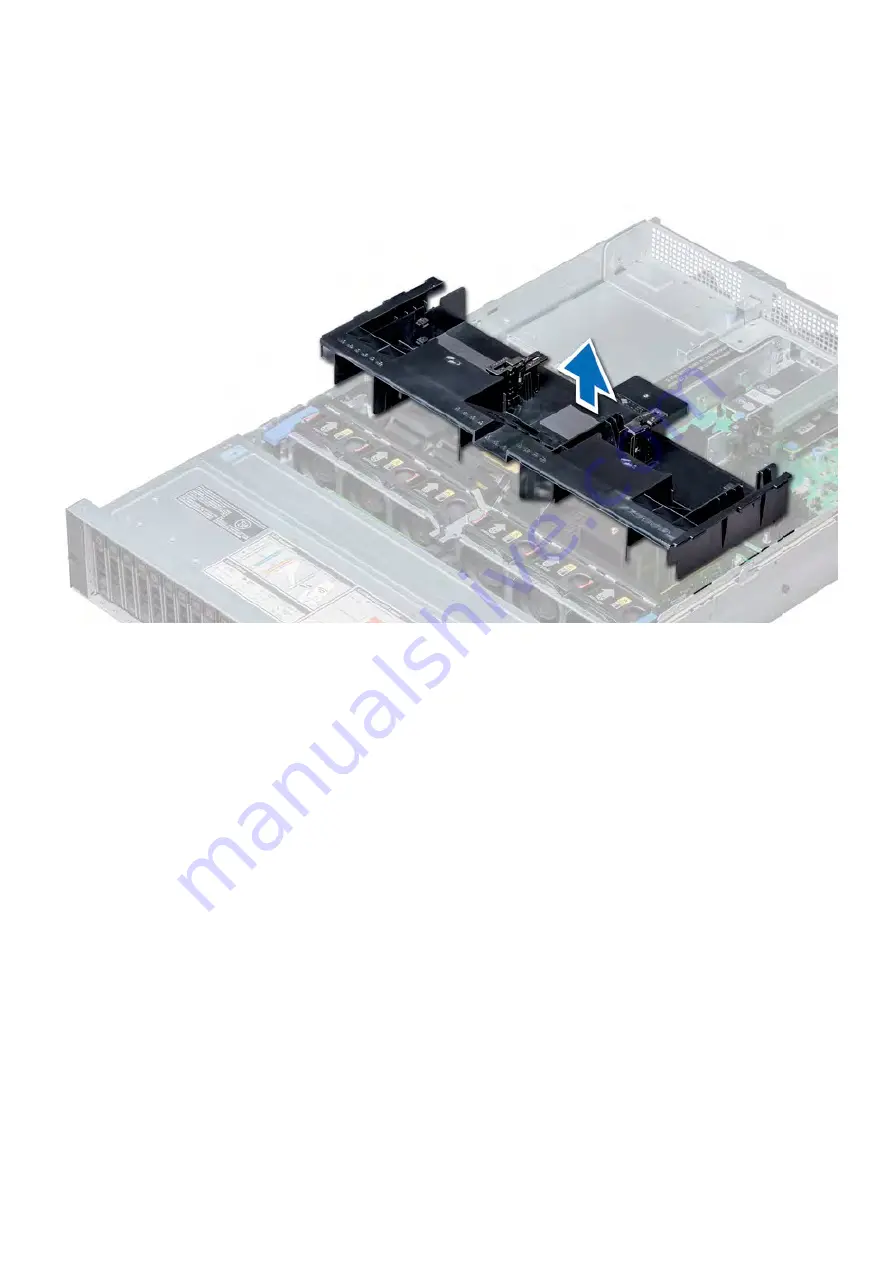
Removing the air shroud
Steps
Hold the air shroud at both ends and lift it away from the system.
Figure 12. Removing the air shroud
Remove expansion card riser 2
Prerequisites
Follow the safety guidelines listed in
on page 13.
Steps
1. If installed, remove expansion cards installed on the riser.
2. Disconnect any cables connected to the riser.
3. To remove expansion card riser 2:
a. Using Phillips #2 screwdriver, loosen the screws that secure the riser to the system.
b. Press the release tab, and holding the riser by its edges, lift the riser from the riser connector on the system board.
38
Replace the Network Daughter Card
















































