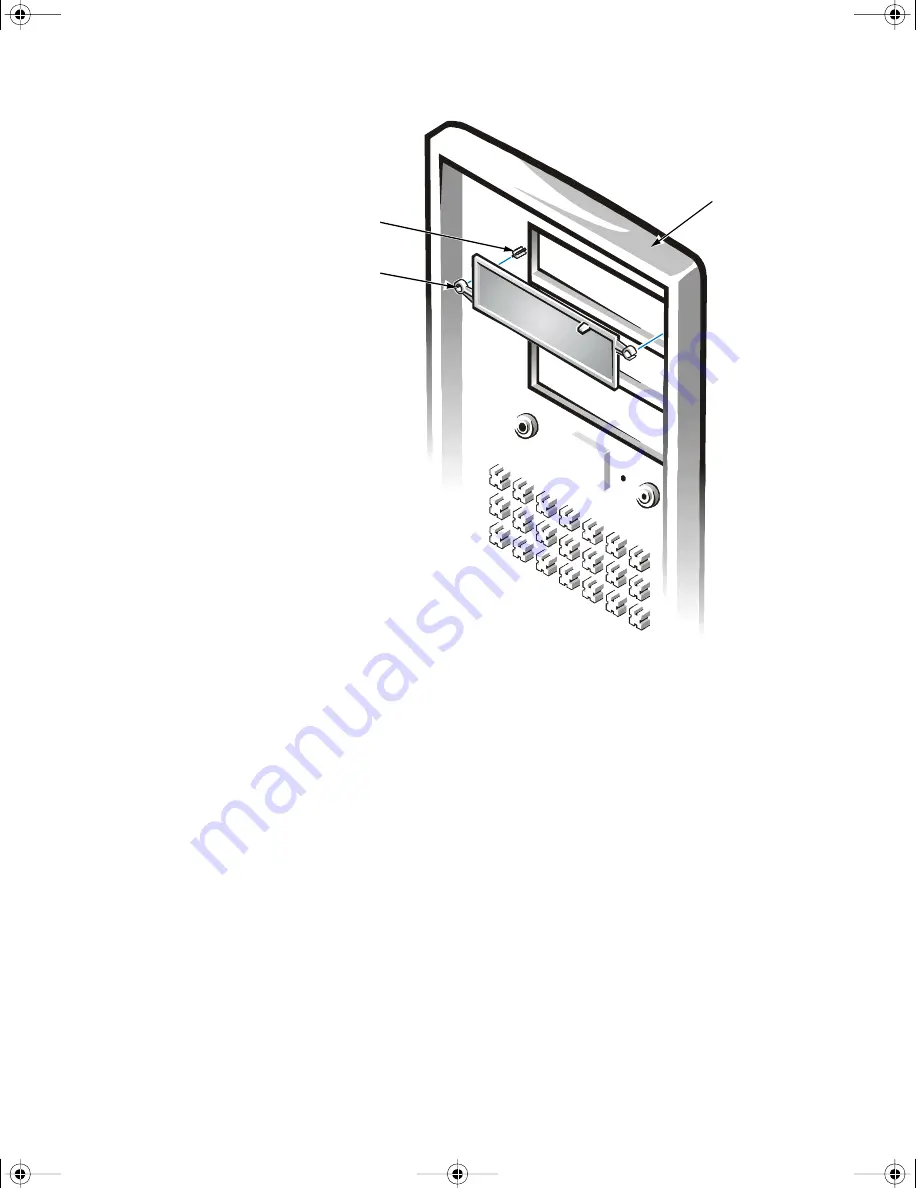
support.dell.com
Checking Inside the Computer
7-11
Figure 7-8. Removing a Front-Panel Insert
To replace a front-panel insert, work from inside the bezel. Insert the two ring-tabs
(one on each end of the insert) over the posts on the inside of the bay opening, and
firmly press both ends of the insert into place.
Responding to a Dell OpenManage Server
Agent Alert Message
The optional Dell OpenManage Server Agent management application monitors criti-
cal system voltages, temperatures and the system cooling fan. It also generates alert
messages that appear in the Simple Network Management Protocol (SNMP) trap log
file. To see the trap log, select any enterprise under the SNMP trap log icon. More
information about the
Alert Log
window and options is provided in the Dell Open-
Manage Server Agent documentation found on the
Dell OpenManage Server
Assistant CD.
posts (2)
ring tabs (2)
bezel
905grbk0.book Page 11 Friday, September 1, 2000 9:30 AM












































