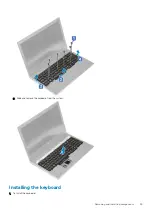Removing the battery
1. Follow the procedure in
Before working inside your computer
.
2. Remove the:.
a.
b.
3. To remove the 6-cell battery:
a. Disconnect the battery cable from the connector on the battery [1].
b. Remove the 3 (M2.5x3.0) screws that secure the battery to the system [2].
c. Remove the battery away from the system [3].
4. To remove the 4-cell battery:
a. Disconnect the battery cable from the connector on the battery [1].
b. Remove the 2 (M2.5x3.0) screws that secure the battery to the system [2].
c. Remove the battery away from the system [3].
Removing and installing components
19