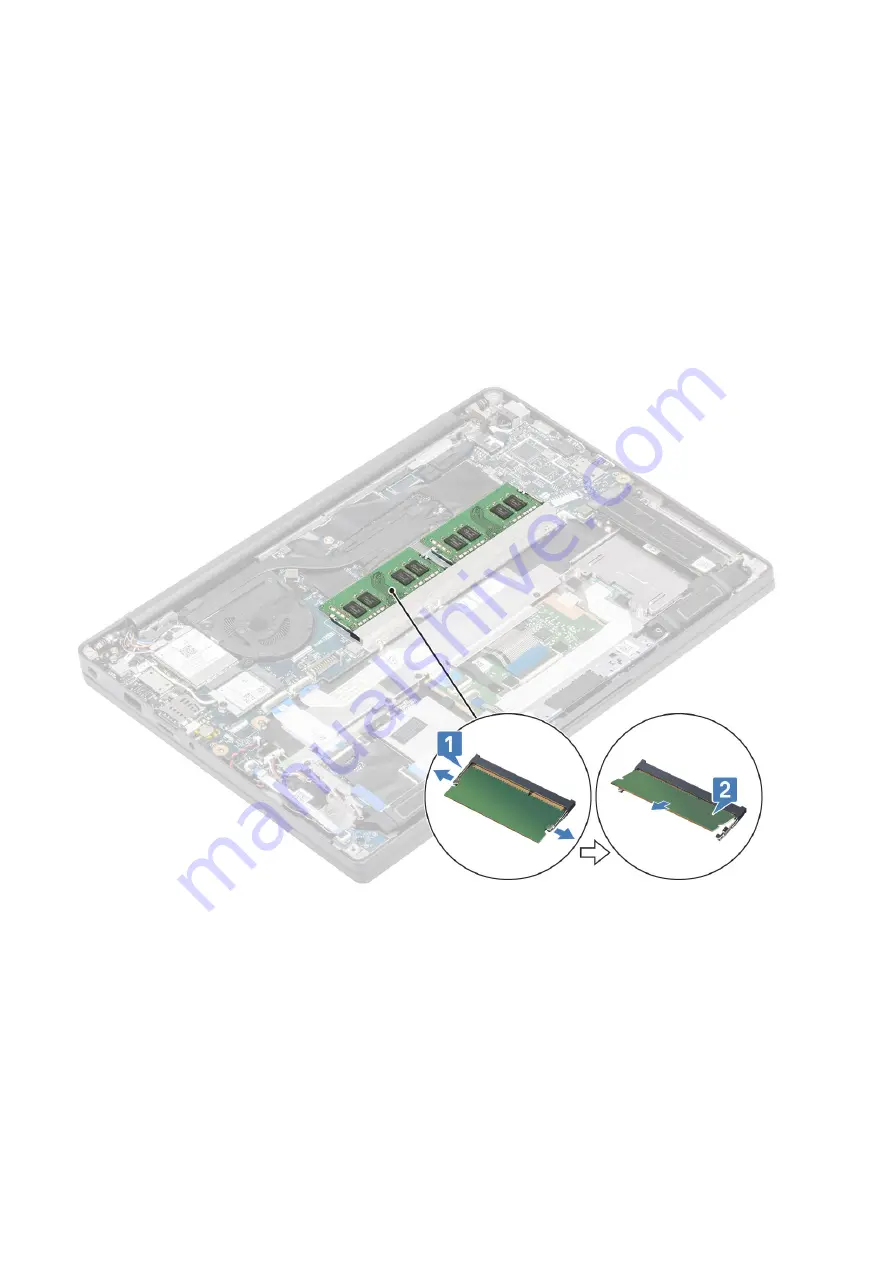
1. Install the
.
2. Install the
.
3. Follow the procedure
after working inside your computer
.
Memory
Removing the memory
before working inside your computer
.
2. Remove the
.
3. Remove the
.
1. Pry the clips securing the memory module until the memory module pops-up [1].
2. Lift the memory module away from the connector [2].
Installing the memory
Insert the memory module on the memory connector until the clips secure the memory module.
28
Removing and installing components
Summary of Contents for Inspiron 7400
Page 19: ...4 Lift and remove the base cover from the computer Removing and installing components 19 ...
Page 60: ...3 Route the antennae and display cable along the hinges 60 Removing and installing components ...
Page 82: ...Figure 3 Power button board without FPR 82 Removing and installing components ...
Page 84: ...Figure 5 Power button board without FPR 84 Removing and installing components ...






























