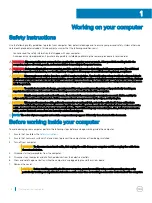Memory module
Removing memory module
1
Follow the procedure in
Before working inside your computer
.
2
Remove the:
a
b
3
Using the tabs pry open the memory-module shield [1].
4
Using your fingertips, spread apart the securing clips at each end of the memory-module slot until the memory module pops out [2].
5
Slide and remove the memory module from the memory-module slot [3].
Removing and installing components
15
Summary of Contents for Inspiron 5720
Page 1: ...Precision 5720 All in One Owner s Manual Regulatory Model W13C Regulatory Type W13C001 ...
Page 69: ...2 Place the middle frame on the assembly Removing and installing components 69 ...
Page 86: ...86 Technology and components ...
Page 97: ...Software 97 ...
Page 100: ...100 Software ...
Page 106: ...106 Troubleshooting ...