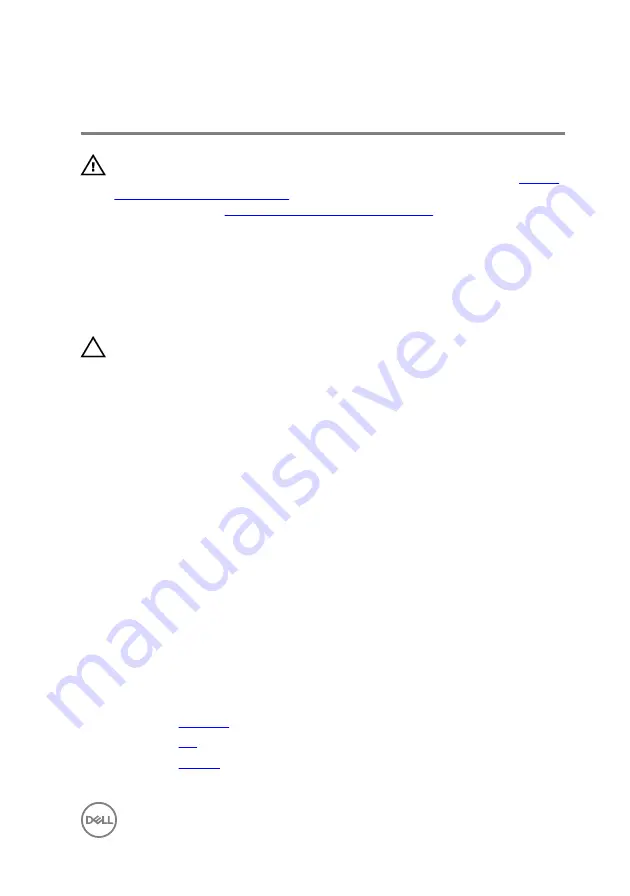
Replacing the display assembly
WARNING: Before working inside your computer, read the safety
information that shipped with your computer and follow the steps in
. After working inside your computer, follow
the instructions in
After working inside your computer
. For more safety best
practices, see the Regulatory Compliance home page at dell.com/
regulatory_compliance.
Procedure
CAUTION: Place the computer on a soft and clean surface to avoid
scratching the display.
1
Place the display assembly on the computer base.
2
Align the screw holes on the display hinges with the screw holes on the
computer base.
3
Replace the screws that secure the display assembly to the computer base.
4
Adhere the tape that secures the display cable to the computer base.
5
Close the display and turn the computer over.
6
Slide the Windows button-board cable into the connector on the system board
and press down the latch to secure the cable.
7
Adhere the tape to the Windows button-board connector.
8
Connect the display cable to the system board.
9
Align the screw holes on the display-cable bracket with the screw holes on the
system board.
10
Replace the screws that secure the display-cable bracket to the system board.
11
Connect the antenna cables to the wireless card.
Post-requisites
1
Replace the
.
2
Replace the
3
Replace the
71
Summary of Contents for Inspiron 13
Page 28: ...1 plastic scribe 2 coin cell battery 3 battery socket 28 ...
Page 47: ...6 Lift the touch pad away from the computer 1 tape 2 touch pad 47 ...
Page 51: ...5 Lift the fan off the computer base 1 fan 2 screws 2 3 fan cable 51 ...
Page 54: ...2 Lift the heat sink off the system board 1 heat sink 2 captive screws 3 3 system board 54 ...
Page 65: ...9 Lift the system board off the computer base 1 screw 2 system board 65 ...
Page 72: ...4 Replace the base cover 72 ...
Page 74: ...1 computer base 74 ...
Page 79: ...5 Place the display panel on a clean flat surface 1 display panel 79 ...
Page 85: ...1 display back cover and antenna assembly 85 ...
Page 88: ...4 Lift the camera module off the display bezel 1 camera cable 2 camera 3 plastic scribe 88 ...






























