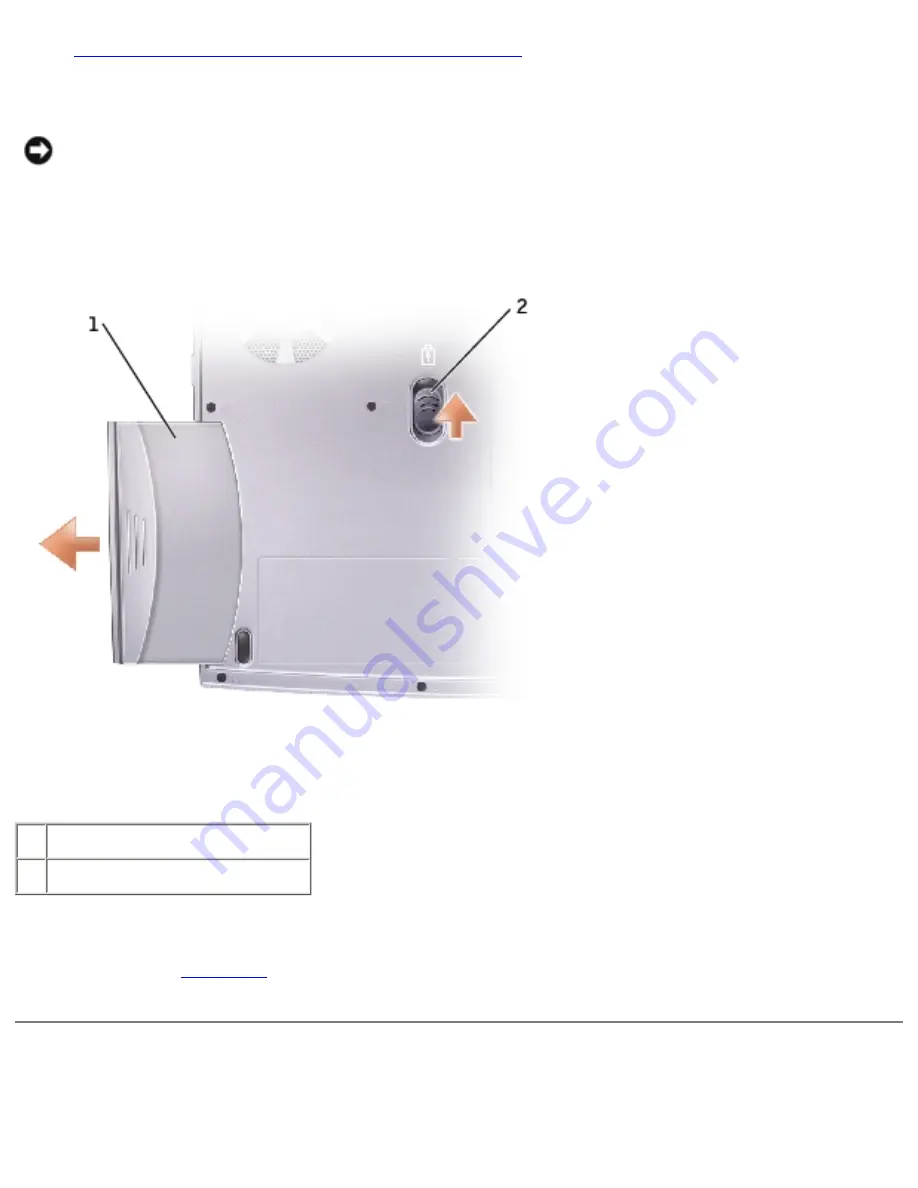
Before You Begin: Dell Inspiron 1150 Service Manual
Remove any installed PC Cards from the PC Card slot
.
7. Close the display and turn the computer upside down on a flat work surface.
NOTICE:
To avoid damaging the system board, you must remove the main battery before you
service the computer.
8. Slide and hold the battery-bay latch release on the bottom of the computer, and then remove
the battery from the bay.
1 battery
2 battery-bay latch release
9. Remove any installed modules, including a second battery, if installed.
10. Remove the
Computer Orientation
file:///I|/SERVICE%20MANUALS/DELL%20MANUALS/LAP..._checked%20ok/Inspiron/1150/1150%20SM/begin.htm (3 of 7)6/21/2004 12:40:58 AM







































