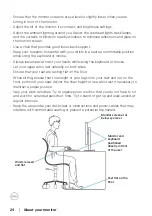36
│
Operating your monitor
Joystick Description
Joystick
Description
∞
When the OSD menu is on, press the button to confirm the
selection or save the settings.
∞
When the OSD menu is off, press the button to launch the OSD
main menu. For more information, see
∞
For two-way (right and left) directional navigation.
∞
Move right to enter the submenu.
∞
Move left to exit from the submenu.
∞
Increases (right) or decreases (left) the parameters of selected
menu item.
∞
For two-way (up and down) directional navigation.
∞
Switches between the menu items.
∞
Increases (up) or decreases (down) the parameters of selected
menu item.