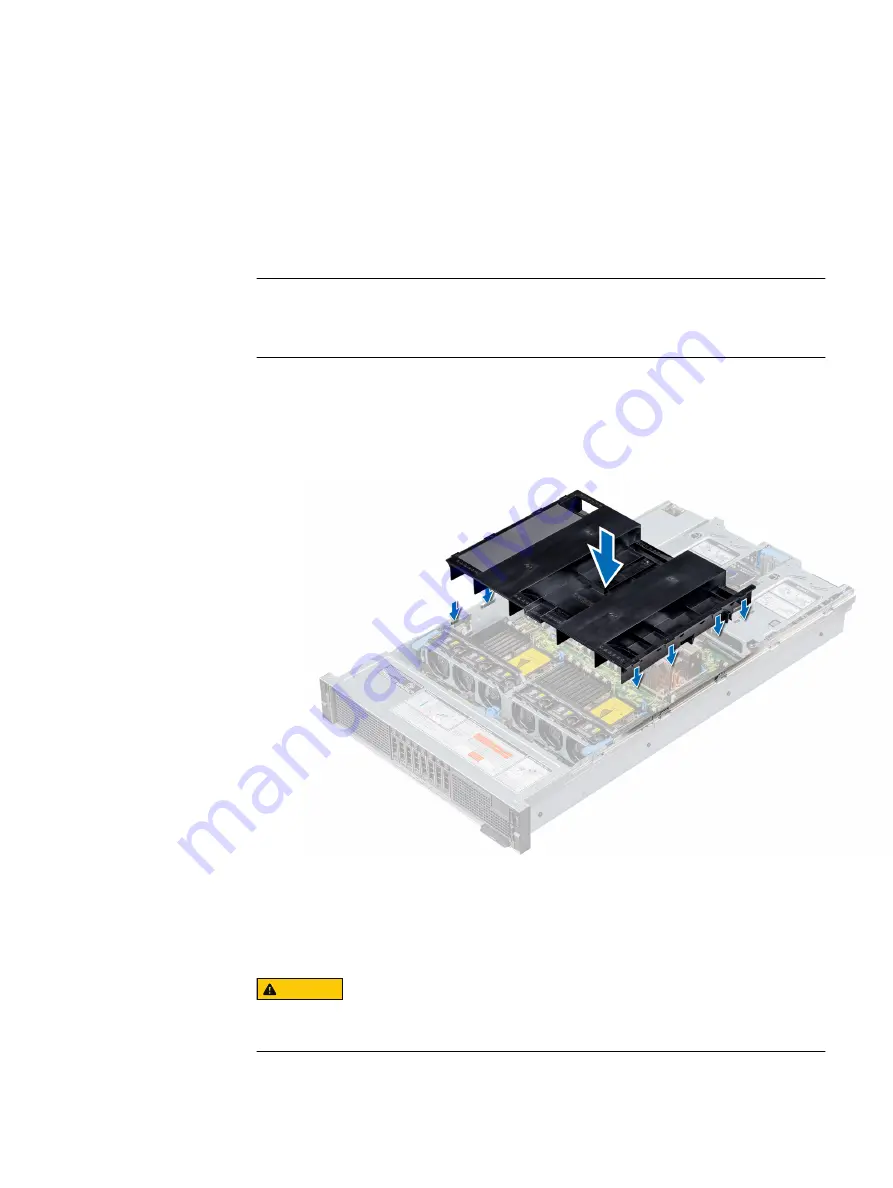
Install the non-GPU air shroud
Before you begin
l
Follow all safety guidelines.
l
Before you install the air shroud, make sure that all internal cables are clear and do
not get pinched during installation. If necessary, route the cables inside the system
along the system wall and secure the cables by using the cable latch.
Note
The air shroud displayed in this task may not match the air shroud installed on your
system.
Procedure
1. Align the tabs on the air shroud with the slots on the system.
2. Lower the air shroud into the system until it is firmly seated.
Figure 83 Installing the non-GPU air shroud
Remove the GPU air shroud
Before you begin
Follow all safety guidelines.
CAUTION
Never operate your system with the air shroud removed. The system may get
overheated quickly, resulting in shutdown of the system and loss of data.
Common procedures for replacing system components
Install the non-GPU air shroud
169






























