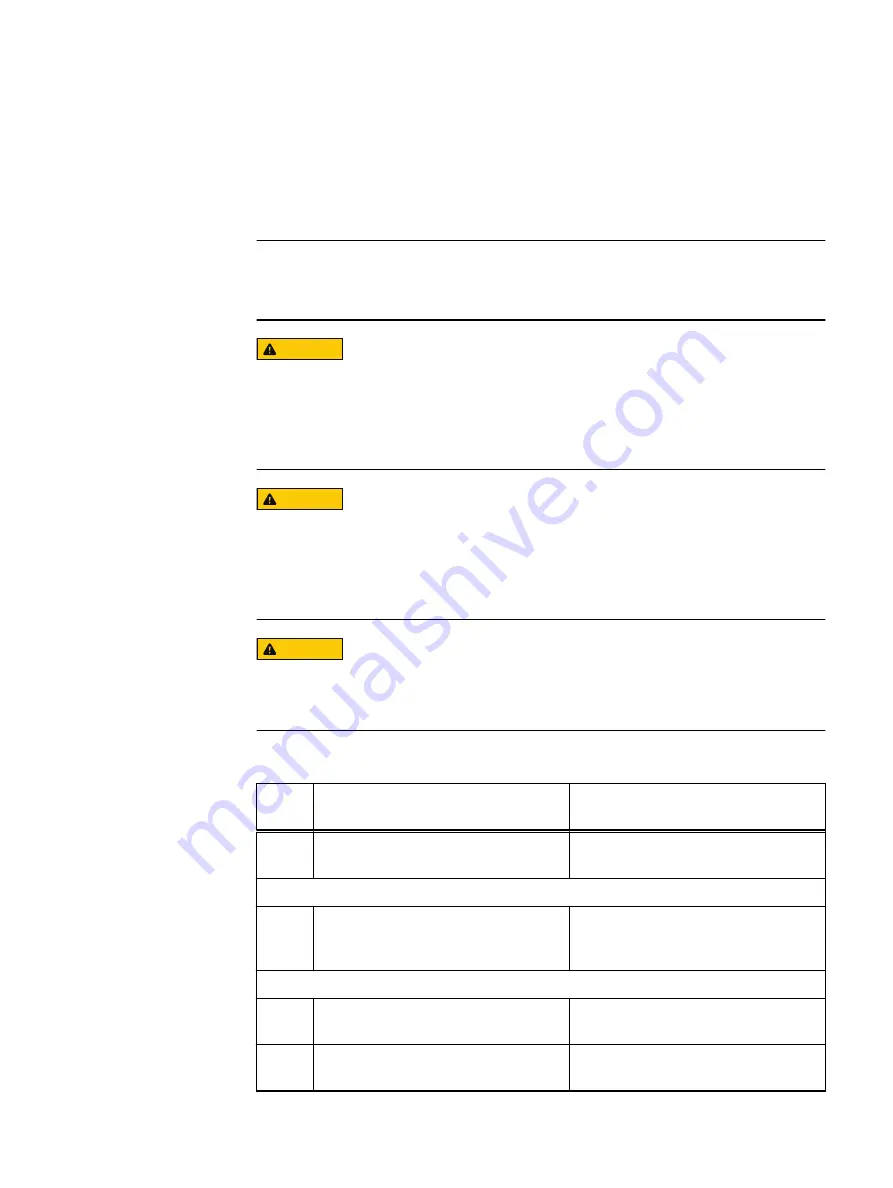
Replacing the system board
The system board (also known as the motherboard) is the main printed circuit board in
the system. To replace the system board, perform the tasks in the following checklist,
in the order they are listed.
Note
Before starting this FRU procedure, familiarize yourself with the topics in
information before performing a FRU procedure
CAUTION
If you are using the Trusted Platform Module (TPM) with an encryption key, you
may be prompted to create a recovery key during program or System Setup. Be
sure to create and safely store this recovery key. If you replace this system
board, you must supply the recovery key when you restart your system or
program before you can access the encrypted data on your hard drives.
CAUTION
Do not attempt to remove the TPM plug-in module from the system board. Once
the TPM plug-in module is installed, it is cryptographically bound to that specific
system board. Any attempt to remove an installed TPM plug-in module breaks
the cryptographic binding, and the module cannot be reinstalled or installed on
another system board.
CAUTION
This FRU procedure requires you to perform mandatory software tasks in VxFlex
OS, as described in the
VxFlex Ready Node Field Replacement Unit Software Guide
.
You will be referred to these mandatory software tasks in the following checklist.
Table 12 Tasks for removing the faulty system board
Check
List
Task
Topic
☐
1
Verify the part to replace.
See
System diagnostics and indicator
on page 203.
Perform mandatory software tasks to prepare the node for part replacement:
☐
2
Prepare the node for system board
replacement.
See "Gracefully shut down the node" in
the VxFlex Ready Node Field Replacement
Unit Software Guide
.
Return to this guide for instructions on replacing the system component:
☐
3
Remove the bezel.
See
166.
☐
4
Disconnect the power cords and I/O
cables.
See
Disconnect the power cords and I/O
Hardware FRU procedures
140
VxFlex Ready Node R840
Hardware Field Replacement Unit and Service Manual






























