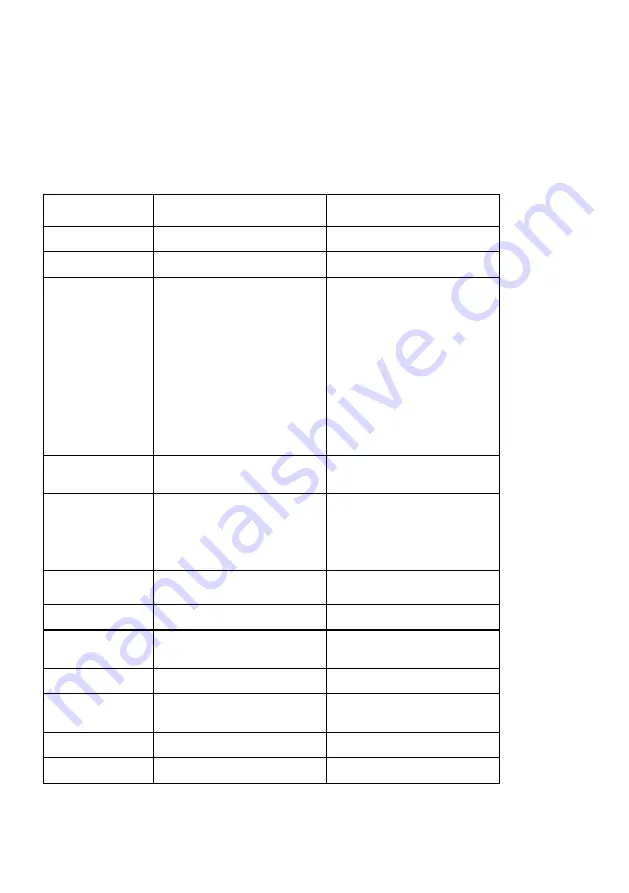
Plug and Play Capability
You can install the monitor in any Plug and Play compatible system. The monitor
automatically provides the computer with its Extended Display Identification Data (EDID)
using Display Data Channel (DDC) protocols so that the computer can configure itself
and optimize the monitor settings. Most monitor installations are automatic. You can
select different settings as required.
Flat-Panel Specifications
Model number E1916HV / E1916HL /
E1916HM
E2016HV
Screen type
Active matrix - TFT LCD
Active matrix - TFT LCD
Panel Type
TN
TN
Viewable image
Diagonal
470.1 mm
(18.51 in.)
494.1 ± 0.02 mm
(19.5 ± 0.05 in.)
Horizontal Active
Area
409.8 mm
(16.13 in.)
432.0 ± 1.92 mm
(17.0 ± 0.08 in.)
Vertical Active
Area
230.4 mm
(9.07 in.)
239.76 ± 3.42 mm
(9.44 ± 0.13 in.)
Area
94417.92 mm
2
(146.35 in.
2
)
102552.65 ± 1050 mm
2
(158.84± 1.56 in.
2
)
Pixel pitch
0.30 x 0.30 mm
0.2712 ± 0.0012 x 0.2626
± 0.0074 mm
Viewing angle:
Horizontal
90° typical
90° typical
Vertical
65° typical
50° to 65° typical
Luminance
output
200 cd/m² (typical)
200 cd/m² (typical)
Contrast ratio
600 to 1 (typical)
600 to 1 (typical)
Faceplate
coating
Antiglare with hard-coating
3H
Antiglare with hard-coating
3H
Backlight
LED light bar system
LED light bar system
Response Time
5 ms typical (white to
black, black to white)
5 ms typical (white to
black, black to white)
Color Depth
16.7 mil colors
16.7 mil colors
Color Gamut
85 % (typical) **
85 % (typical) **
Summary of Contents for E1916HL
Page 25: ...Operating the Monitor 25 Main Menu ...
Page 29: ...Operating the Monitor 29 Auto Adjust Use this key to activate automatic setup and adjust menu ...
Page 32: ...32 Operating the Monitor Preset Modes Allows you to choose from a list of preset color modes ...
Page 36: ...36 Operating the Monitor Energy ...
Page 37: ...Operating the Monitor 37 ...
Page 42: ...42 Operating the Monitor ...
Page 45: ...Operating the Monitor 45 ...


























