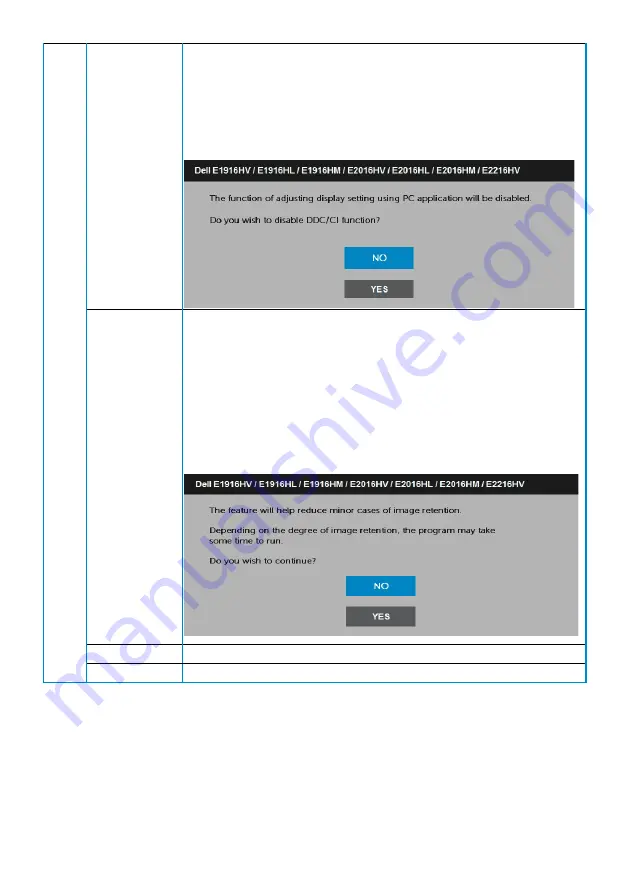
DDC/CI
DDC/CI (Display Data Channel/Command Interface) allows a
software on your computer to adjust the monitor display settings
like the brightness, color balance etc.
Enable (Default): Optimizes the performance of your monitor
and provides a better customer experience.
Disable: Disables the DDC/CI option and the following message
appears on the screen.
LCD
Conditioning
This feature will help reduce minor cases of image retention.
If an image appears to be stuck on the monitor, select
LCD
Conditioning
to help eliminate any image retention. Using
the LCD Conditioning feature may take some time. LCD
Conditioning feature cannot remove severe cases of image
retention or burn-in.
NOTE
: Use LCD Conditioning only when you experience a
problem with image retention.
The below warning message appears once user selects “Enable"
LCD Conditioning.
Reset Other
Select this option to restore default other settings, such as DDC/CI.
Factory Reset
Resets all OSD settings to the factory preset values.
Summary of Contents for E1916HL
Page 25: ...Operating the Monitor 25 Main Menu ...
Page 29: ...Operating the Monitor 29 Auto Adjust Use this key to activate automatic setup and adjust menu ...
Page 32: ...32 Operating the Monitor Preset Modes Allows you to choose from a list of preset color modes ...
Page 36: ...36 Operating the Monitor Energy ...
Page 37: ...Operating the Monitor 37 ...
Page 42: ...42 Operating the Monitor ...
Page 45: ...Operating the Monitor 45 ...
















































