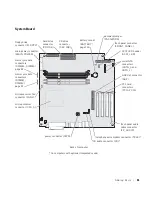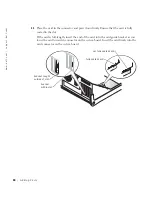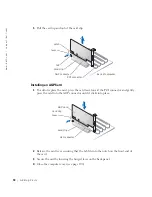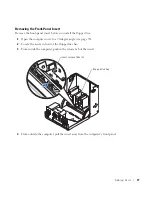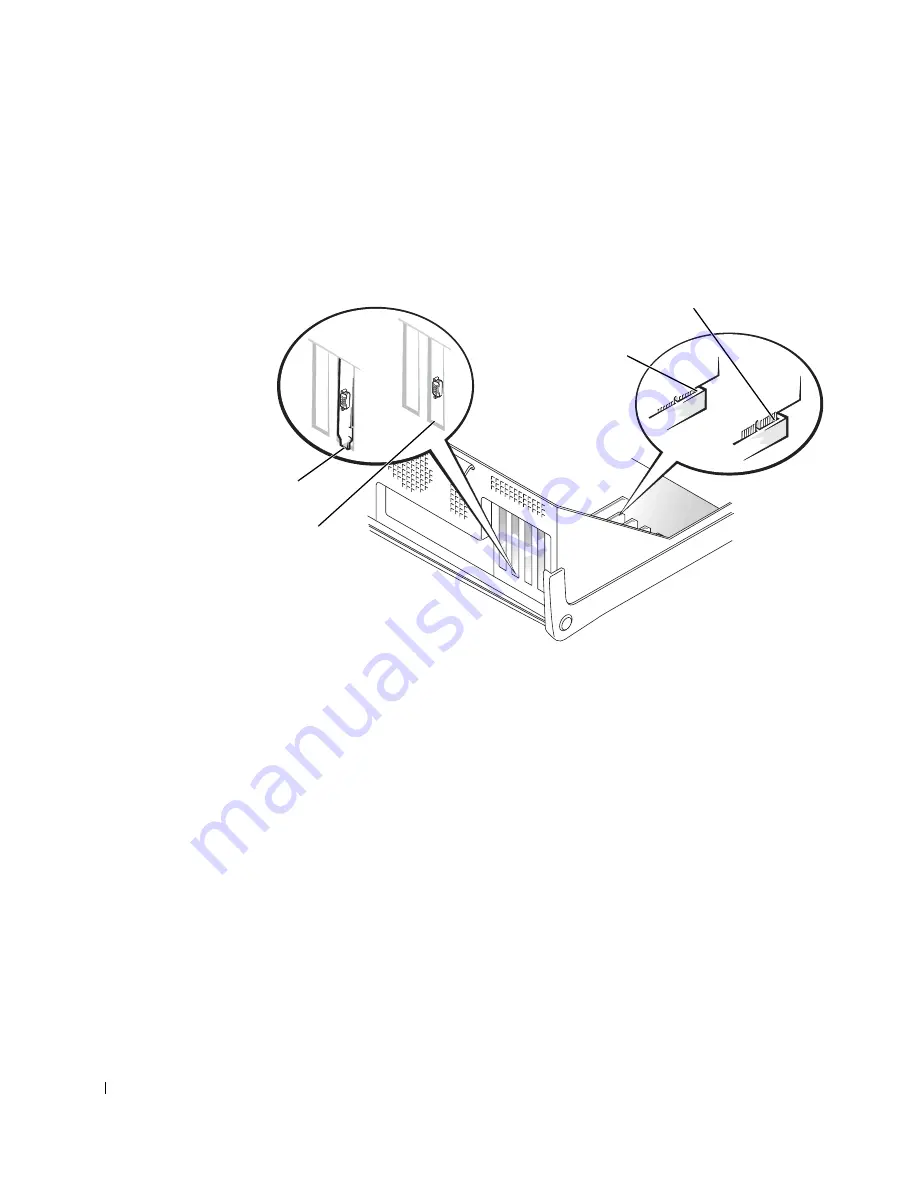
84
A d d i n g Pa r t s
www
.dell.com | support.dell.com
11
Place the card in the connector and press down firmly. Ensure that the card is fully
seated in the slot.
If the card is full-length, insert the end of the card into the card guide bracket as you
lower the card toward its connector on the system board. Insert the card firmly into the
card connector on the system board.
fully seated card
not fully seated card
bracket caught
outside of slot
bracket
within slot
Summary of Contents for Dimension 8300 Series
Page 8: ...8 Contents ...
Page 12: ...12 Safety Instructions w w w d e l l c o m s u p p o r t d e l l c o m ...
Page 16: ...16 Finding Information for Your Computer w w w d e l l c o m s u p p o r t d e l l c o m ...
Page 28: ...28 Setting Up and Using Your Computer w w w d e l l c o m s u p p o r t d e l l c o m ...
Page 52: ...52 Solving Problems w w w d e l l c o m s u p p o r t d e l l c o m ...