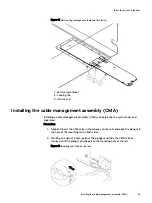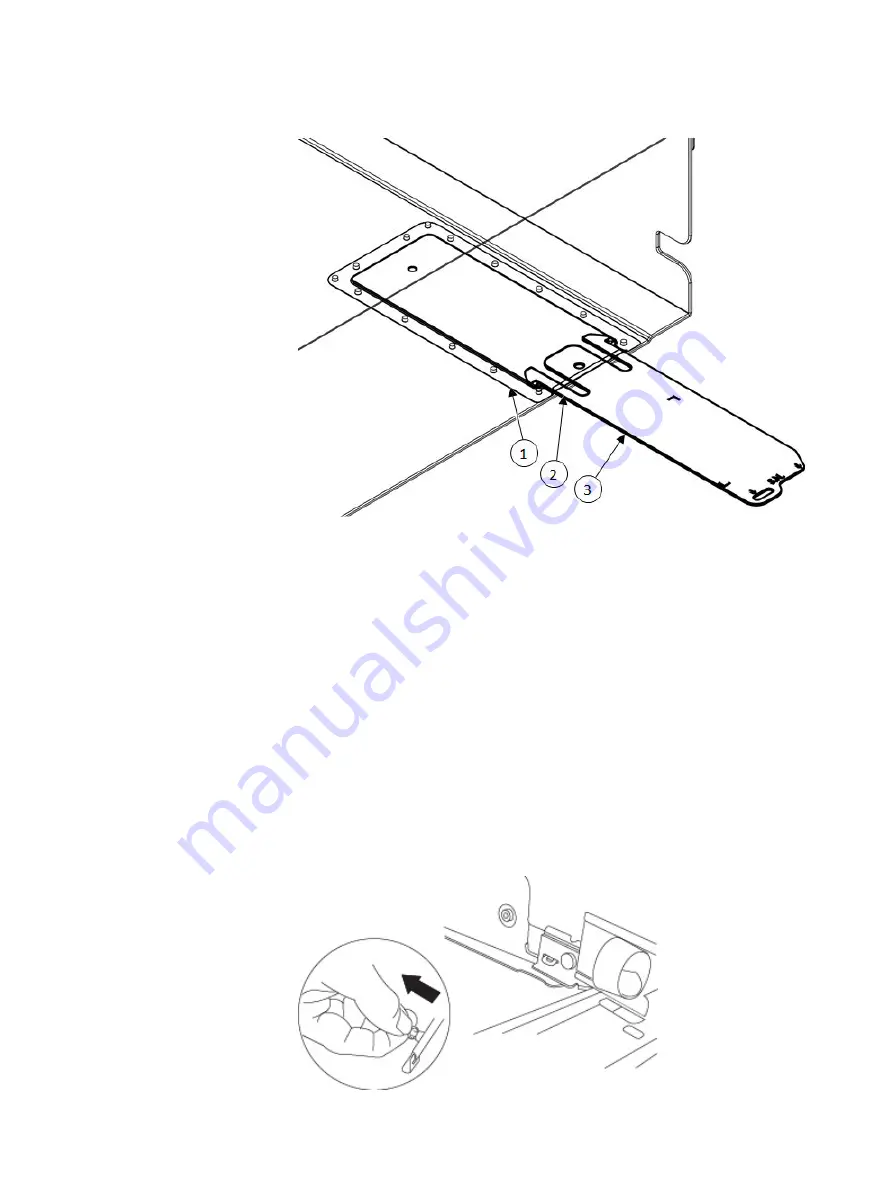
Figure 13 Service tag (components removed for clarity)
1. Service tag bracket
2. Locking tab
3. Service tag
Installing the cable management assembly (CMA)
Installing a cable management assembly (CMA) can help keep the system neat and
organized.
Procedure
1. Align and insert the CMA tabs in the tongues on the rails and align the plunger in
the hole of the mounting rail on both sides.
2. Working one side at a time, pull out the plunger and slide the CMA tabs as
required until the plunger pin snaps into the mounting hole of the rail.
Figure 14 Installing the CMA on the rack
Install the System in the Rack
Installing the cable management assembly (CMA)
45