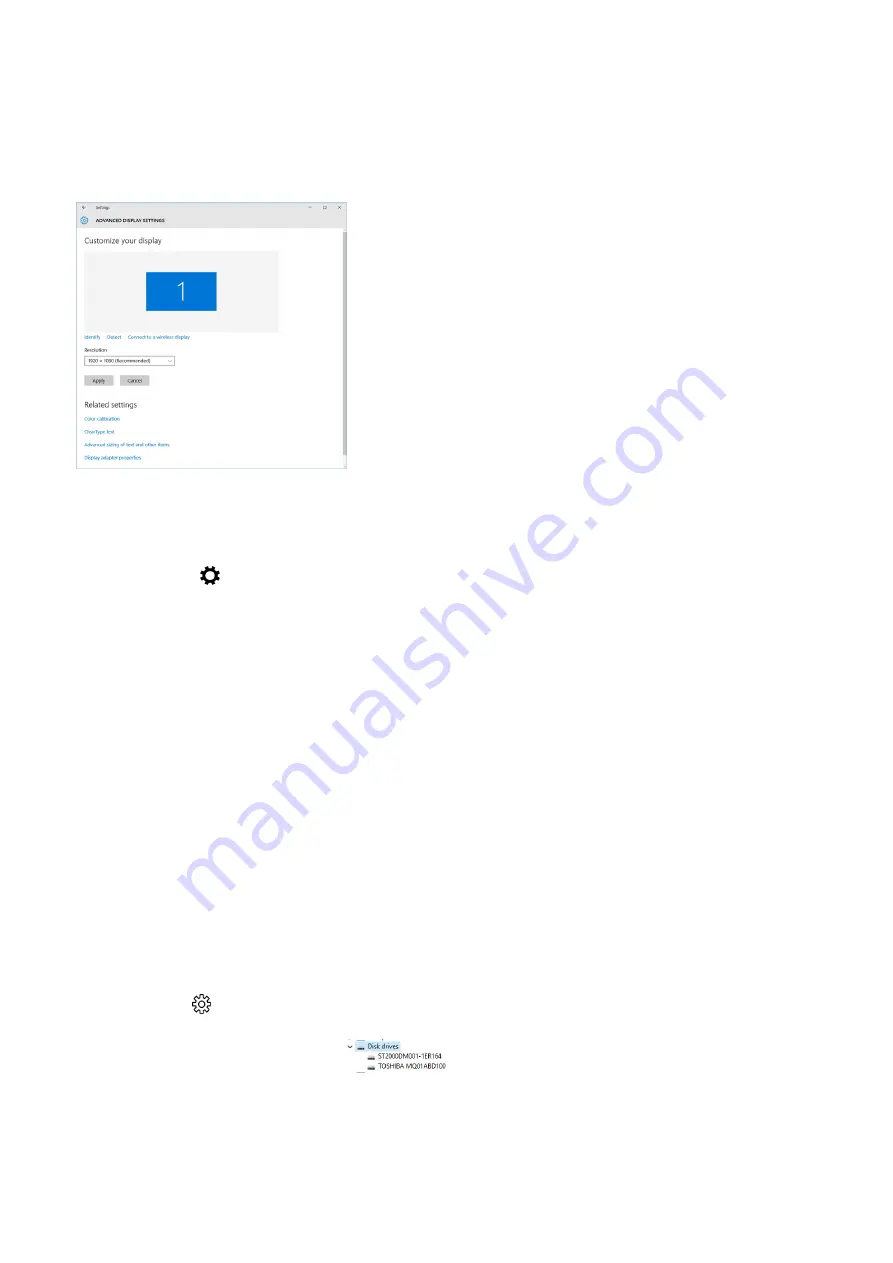
Changing the screen resolution
1. Right click on the desktop and select
Display Settings
.
2. Tap or click
Advanced display settings
.
3. Select the required resolution from the drop-down list and tap
Apply
.
Adjusting brightness in Windows 10
To enable or disable automatic screen brightness adjustment:
1. Click open
Settings
from Start menu on Windows 10.
2. Click
System
→
Display
.
3. Use the
Adjust brightness level
to adjust the brightness manually.
Connecting to external display devices Windows 7, 8.1 and 10
Follow these steps to connect your computer to an external display device:
1. Ensure that the projector is turned on and plug the projector cable into a video port on your computer.
2. Press the Windows logo+P key.
3. Select one of the following modes:
●
PC screen only
●
Duplicate
●
Extend
●
Second Screen only
Hard drive options
Identifying the hard drive in Windows 10
1. Click
All Settings
on the Windows 10 Charms Bar.
2. Click
Control Panel
, select
Device Manager
, and expand
Disk drives
.
The hard drive is listed under
Disk drives
.
62
Technology and components






























