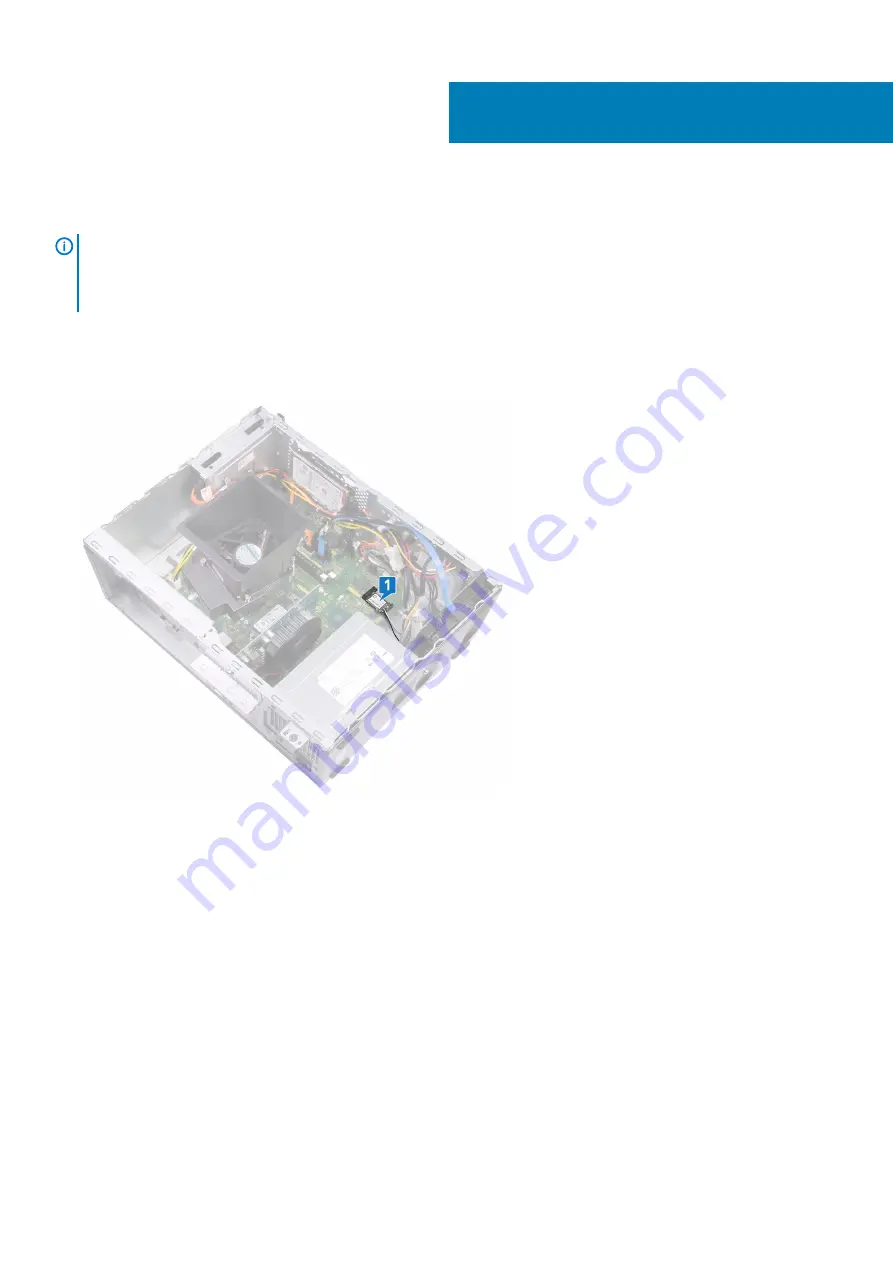
Removing the wireless card
NOTE:
Before working inside your computer, read the safety information that shipped with your computer and follow
the steps in
Before working inside your computer
. After working inside your computer, follow the instructions in
. For more safety best practices, see the Regulatory Compliance home page at
www.dell.com/regulatory_compliance
Procedure
1. Locate the wireless card on the system board.
2. Remove the screw (M2x3.5) that secures the wireless card to the system board.
3. Lift the wireless-card bracket off the wireless card.
4. Disconnect the antenna cables from the wireless card.
5. Slide and remove the wireless card from the wireless-card slot on the system board.
16
26
Removing the wireless card
Summary of Contents for Inspiron 3671
Page 1: ...Inspiron 3671 Service Manual Regulatory Model D19M Regulatory Type D19M005 ...
Page 18: ...Prerequisites Remove the computer cover 18 Removing the front bezel ...
Page 27: ...Prerequisites Remove the computer cover Removing the wireless card 27 ...
Page 34: ...34 Removing the 2 5 inch hard drive ...
Page 38: ...Prerequisites Remove the computer cover 38 Removing the optical drive ...
Page 43: ...Removing the processor fan and heat sink assembly 43 ...
Page 53: ...Removing the system board 53 ...
















































