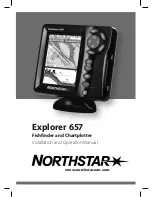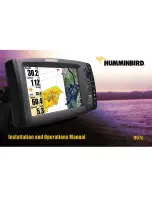How to read Deeper PRO and PRO+ displays:
https://deepersonar.com/us/en_us/how-it-works/how-to-read-
How to read Deeper CHIRP displays:
https://deepersonar.com/us/en_us/how-it-works/how-to-read-a-fish-finder-
Sonar display basics
Bottom: When set to Raw (detailed) sonar display, your Deeper can help you determine whether the bottom is
hard or soft. When the sonar pulses sent from your Deeper are reflected by the bottom, a hard bottom will return a
stronger signal than a soft bottom. To properly determine the bottom hardness, please use Narrow or Mid beams
on your Deeper. Wide beams are not suited to determine bottom hardness.
Second sonar return: You may also see a second sonar return: this is caused when the sonar signal bounces
between the bottom and the surface of the water and back again. Hard bottoms will show a strong second return,
while soft bottoms will show a very weak one or none at all. To properly determine the bottom hardness, please
use Narrow or Mid beam angle on your Deeper. Wide beams are not suited to determine bottom hardness.
Summary of Contents for START
Page 40: ...Deeper Smart Sonar PRO ...
Page 41: ...Technical Specifications ...
Page 68: ...Soft bottom ...
Page 95: ...Deeper START ...
Page 96: ...Deeper 3 0 ...