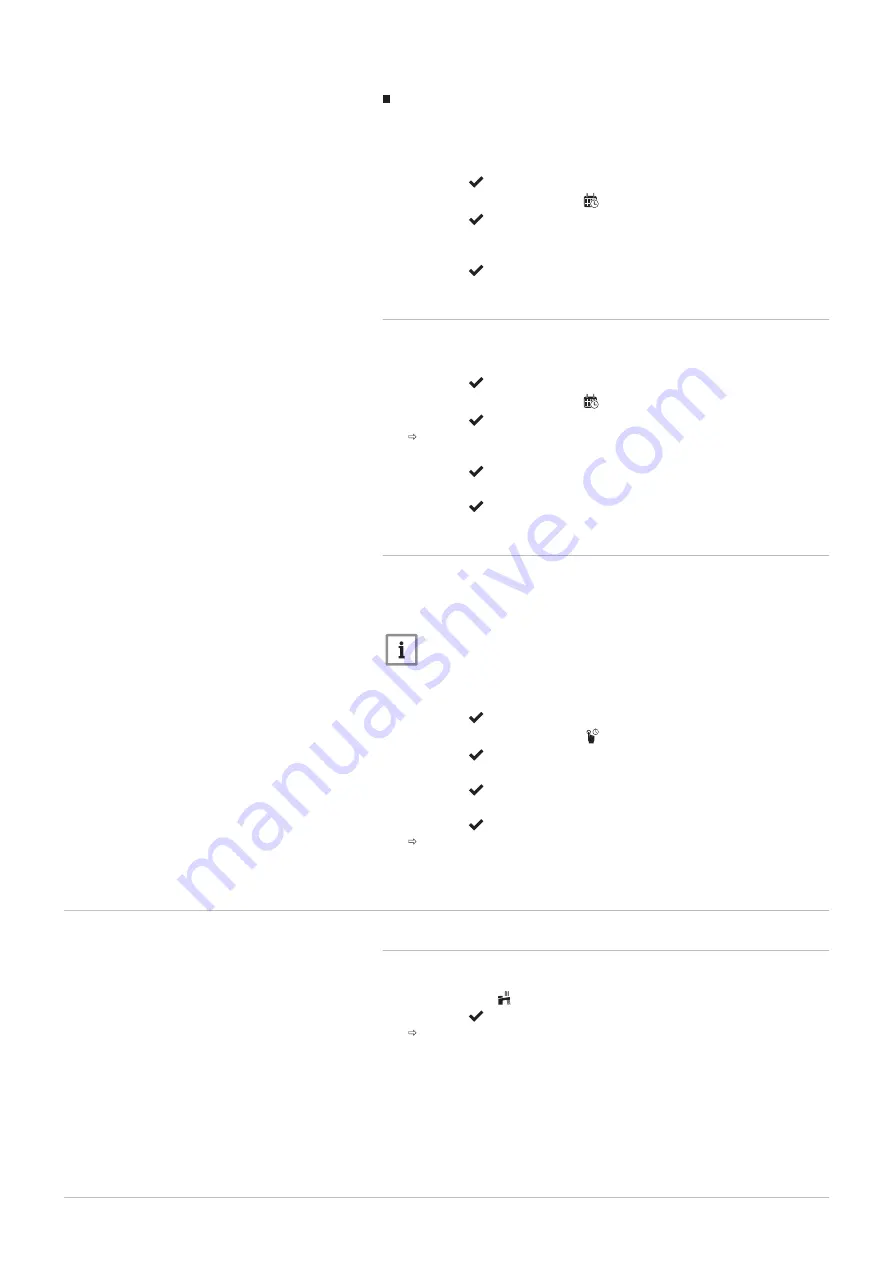
Activating a timer program
In order to use a timer program, it is necessary to activate the operating
mode Scheduling. This activation is done separately for each zone.
1. Select the tile of the zone you want to change.
2. Press the button to confirm the selection.
3. Use the rotary knob to select Scheduling.
4. Press the button to confirm the selection.
5. Use the rotary knob to select the timer program Schedule 1, Schedule
2 or Schedule 3.
6. Press the button to confirm the selection.
5.5.5
Changing the heating activity temperatures
You can change the heating temperatures of each activity.
1. Select the tile of the zone you want to change.
2. Press the button to confirm the selection.
3. Use the rotary knob to select Set Heating Activity Temperatures.
4. Press the button to confirm the selection.
A list of 6 activities and their temperatures is shown.
5. Use the rotary knob to select an activity.
6. Press the button to confirm the selection.
7. Set the heating activity temperature.
8. Press the button to confirm the selection.
5.5.6
Changing the room temperature temporarily
Regardless of the operating mode selected for a zone, it is possible to
change the room temperature for a short period. After this period has
elapsed, the selected operating mode resumes.
Important
The room temperature can only be adjusted in this way if a room
temperature sensor/thermostat is installed.
1. Select the tile of the zone you want to change.
2. Press the button to confirm the selection.
3. Use the rotary knob to select Short temperature change.
4. Press the button to confirm the selection.
5. Set the duration in hours and minutes.
6. Press the button to confirm the selection.
7. Set the temporary room temperature.
8. Press the button to confirm the selection.
The Short temperature change menu shows the duration and the
temporary temperature.
5.6
Changing the domestic hot water temperature
5.6.1
Changing the domestic hot water operating mode
For hot water production, you can choose from 5 operating modes:
1. Select the tile [ ].
2. Press the button to confirm the selection.
The DHW QuickSelect menu opens.
5 Settings
20
DIEMATIC Evolution - C140
7745361 - v02 - 15062020






























