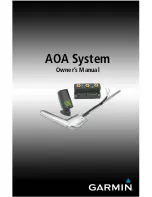S O F T W A R E I N S T A L L A T I O N
Data Device Corporation
BU-67121W Manual
Rev B – 6/16
33
Figure 24. Location path for firmware files
You can launch
ddccm
, the DDC card manager application at any point, and in any
directory to view your installed devices and have the ability to update the firmware.
Figure 25. DDCCM application launched
In this example, the DD-40001H mini PCI-e ARINC 429 card will be used to
demonstrate an update to the firmware.
In Figure 22 below, I have selected product family
2
ARINC 429 to list the devices I
am able to flash.
The entry
f
should be used
to allow a user to begin the process of flashing firmware.
In the Figure 22, there is only one device to be flashed, so
1
being entered will select
that device for flashing.