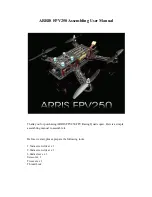H A R D W A R E I N S T A L L A T I O N
Data Device Corporation
BU-67121W Manual
Rev B – 6/16
26
Refer to Table 9 and Table 10 for Slot A pin outs and Table 13 and Table 14 for Slot
B pinouts.
The FFC Flat Flex Cables provided with the AIC are the following:
•
Molex 21020-0207 20-pin cable
•
Molex 15266-0249 24-pin cable
These can be used as a reference to create a custom cable.
The sockets on the AIC mainboard PCB are the following:
•
Hirose Electric FH12-20S-0.5SV(55) 20 pin socket
•
Hirose Electric FH12-24S-0.5SV(55) 24 pin socket
6.5 AIC PMC Sites
The two PMC sites are in accordance with today’s standards. They are of 3U size.
The sites allow any front I/O card to be used.
In Table 3, you will see the PMC sites labeled on the AIC mainboard.
Label 1 is for Slot A which is AIC J5. And Label 2 is Slot B which is AIC J6.
6.5.1 Installing a PMC card
To install a PMC card into the AIC, please follow the instructions listed in this section.
The AIC mainboard requires spacers in order to prevent the PMC card from touching
any onboard components.
Note: Please make sure the spacers are still in place and are used, to
prevent any damage to the AIC or your PMC cards.
The PMC card a user is installing should have standoffs pre-installed on itself. The
user will have to remove the standoffs
closest to the ‘Pn’ connectors
. This is
because the AIC will have the standoffs installed on the motherboard in those spots.
See Figure 17. Removing PMC card standoffs, and Figure 18. Pre-installed spacers
on AIC motherboard.