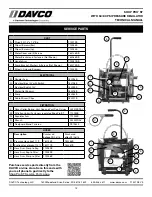12
DAVCO Technology, LLC
www.davco.com
800-328-2611
1600 Woodland Drive, Saline, MI 48176-1629
F1321 REV E
SHOP PRO
®
ST
WITH 50/80 PSI PRESSURE REGULATOR
TECHNICAL MANUAL
FUEL TRANSFER WITH FILTRATION
Overview:
The suction hose (green) is connected to the pick-up wand
(60” white wand) . The pressure hose (red) is connected to
the dispensing wand (20” white wand) . The fuel is filtered
as it is drawn from the Tank A or storage container and
transfered to Tank B . Water and contaminants that have
settled in the tank are removed as the fuel is transferred
between the tanks .
Use the regulator setting of 80 PSI.
PRESSURE
HOSE
SUCTION
HOSE
FUEL TANK
SUCTION (GREEN)
PRESSURE (RED)
QUICK
CONNECT
QUICK
CONNECT
TANK A
TANK B
1 . Connect the Shop Pro to a power source .
2 . Attach the 60" pick-up wand to the suction hose (green)
and insert it into the fuel tank .
3 . Open the ball valve . Attach the 20" dispensing wand to
the pressure hose (red) . Insert the dispensing wand into
the fuel tank or container that the fuel is to be transferred
to .
4 . Open the ball valve .
5 . Turn the Shop Pro ON . If the tank the fuel is being
transferred from has excessive water (visible in the clear
cover) turn the Shop Pro off and drain the filtration unit .
6 . When the fuel transfer is complete, run for one additional
minute to flush residual water from the Shop Pro to
potential pump corrosion . Turn the Shop Pro OFF .
7 . Remove the wands from the fuel tank . Allow the fuel to
drain back into the tank before closing the ball valves .
8 . Return the wands to the cart .
9 . Return the hoses to the hose retainers .