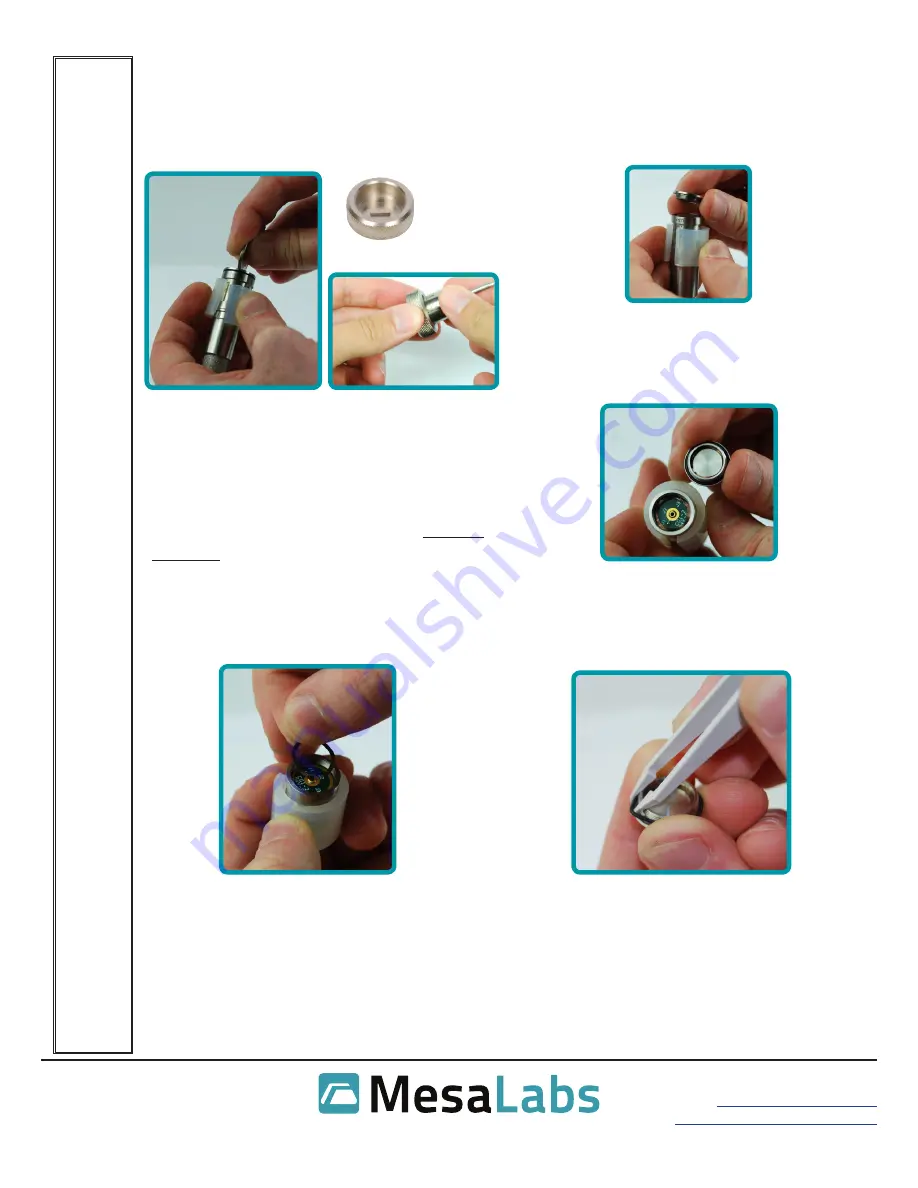
MPIII Battery Change Quick Start Guide
1
Clean and dry the data logger, making sure
that the surfaces are clear of contaminants or
debris. Then, loosen the battery cap with the
logger gripper provided by holding the logger
in one hand with the probe facing toward the
ground, and twisting the battery cap counter-
clockwise with the other hand using the log-
ger cap wrench provided. (PN DT170002)
Mesa Laboratories, Inc.
12100 W. 6th Avenue
Lakewood, CO 80228 USA
Tel: +1-303-987-8000
datatrace.mesalabs.com
DataTrace Quick Start Guide
3
Remove the old battery by tipping the
logger to its side until the battery falls out.
Dispose of the battery appropriately per local
regulations.
4
Examine the battery compartment and
threads, making sure that the wave springs
located in the cap and inside the battery
compartment are in place. If one of the
springs has fallen out, reinsert it.
Rev. 05OCT2016
Use this guide to help change the battery for a DataTrace MPIII data logger. This quick
start guide is intended to use the tools provided in the MPIII Maintenance Kit (part num-
ber 124808-500). Replacement batteries part number: 124804-500 (pkg of 20)
2
Lift off the battery cap and set it to the
side, taking care not to misplace the springs
inside the logger or cap.
5
Remove and discard the O-ring to be
replaced using the pick tool provided. Clean
the O-ring groove with a clean, lint-free cloth.
Check for any scratches or nicks in the metal
before reassembly. If damage is detected or
contamination is noted, return the logger to
an authorized servicer for repair.
PN DT170002


