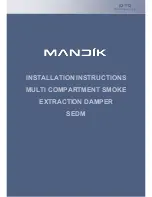UM-0085-B09
DT80 Range User Manual
Page 186
RG
The Command Interface
Connecting to the Command Interface
As shown in
, the command interface can operate over a serial link ("serial command" protocol), and/or
over a TCP/IP network ("network command" protocol). In other words, you can send commands from a computer to the
DT80 via:
•
a direct connection to the
•
to the host RS232 or serial sensor port, using a crossover ("null modem")
cable
•
a fixed or dial-up
, which is connected to the RS232 port
•
a TCP/IP network, which is connected to the Ethernet port
•
a point-to-point TCP/IP connection, using PPP. This may use the USB, host RS232 (with or without modem) or
serial sensor port.
Arbitration
The DT80's command interface may be set up to operate over more than one type of communications link at the same
time.. In this situation, the DT80 automatically switches between each link as required, responding back through the link
from which the most recent communication was received.
You can therefore switch to a new comms interface at any time, simply by sending a DT80 command (or just a carriage
return character) via that interface.
Broadcasting Data
Up to three different computers can be simultaneously "connected" to the DT80 command interface using TCP/IP.
Although there can only be one active command interface connection at any one time, it is possible for the DT80 to
"broadcast" data to a number of computers simultaneously.
All output text generated by the DT80 (command echoes, messages, returned/unloaded data etc.) is sent to:
•
the active command interface connection (which may be RS232, USB or TCP/IP), and
•
all currently open TCP/IP connections (if any)
In this way a number of computers can be connected to the DT80 via a TCP/IP network and passively "listen" to the
stream of returned data generated by the DT80.
Command Interface Operation
Characters received via the command interface are buffered until a carriage return (CR) character is received. This buffer
can hold 1023 characters, so this is the maximum line length that can be sent to the DT80.
Once a CR is received, the DT80 will:
1.
wait
until any currently executing schedule completes
2.
echo
the received command line (after converting it to uppercase). Command echo can be disabled using the
/e
switch command
3.
process
the command
4. output the
DT80>
prompt
, to indicate it is ready for the next command
Note:
it is not necessary to wait until a command completes before sending the next command, as the DT80 provides additional
buffering for subsequent command lines. Each type of comms channel provides some form of automatic
flow control
to ensure that
these buffers do not overflow when a large number of command lines are sent at once.
Detecting DT80 Presence
Host software can detect the presence of a DT80 by sending a DEL character (ASCII 127). If this character is received at
any time, the DT80 will respond with
<<
followed by CR LF. The DEL character is always recognised and responded to,
even if a password has been applied (see below).
Password Protection
To reduce the possibility of unauthorised access to the DT80's command interface, you can configure a password, so
that communication is only possible after the password is entered.