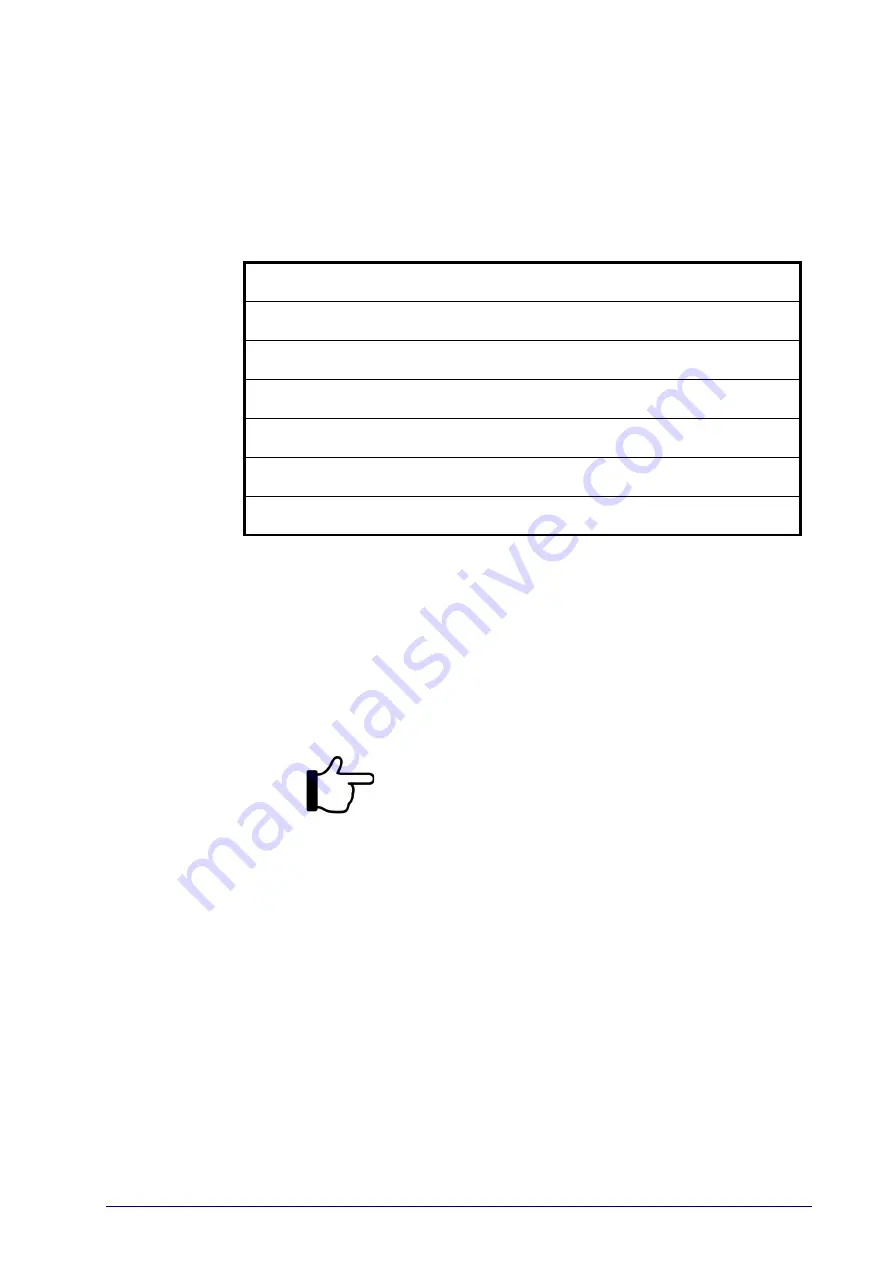
Product Reference Guide
39
DATA FORMAT
1. Read the Enter Configuration code ONCE, available at the top of
each page.
2. Read configuration codes from the desired groups.
= Read the code and follow the procedure
given
3. Read the Exit and Save Configuration code ONCE, available at the
top of each page.
Summary of Contents for PowerScan PM8300
Page 1: ...PowerScan M9300 PM8300 Compatibility Product Reference Guide...
Page 28: ...24 PowerScan PD9330 PBT9300 PM9300 NOTES...
Page 52: ...48 PowerScan PD9330 PBT9300 PM9300 NOTES...
Page 89: ...Product Reference Guide 85 Appendix 9 Hex Numeric Table 0 1 2 3 4 5 6...
Page 90: ...Hex Numeric Table 86 PowerScan PD9330 PBT9300 PM9300 7 8 9 A B C D E F...
















































