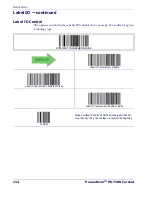Symbologies
126
PowerScan
TM
PD7100 Corded
UPC-A
The following options apply to the UPC-A symbology.
UPC-A Enable/Disable
When disabled, the reader will not read UPC-A barcodes.
UPC-A Check Character Transmission
Enable this option to transmit the check character along with UPC-A barcode data.
ENTER/EXIT PROGRAMMING MODE
UPC-A = Disable
UPC-A = Enable
DEFAULT
ENTER/EXIT PROGRAMMING MODE
UPC-A Check Character Transmission = Don’t Send
UPC-A Check Character Transmission = Send
DEFAULT
Summary of Contents for PD7110-BB
Page 11: ...8 PowerScanTM PD7100 Corded...
Page 15: ...Introduction 4 PowerScanTM PD7100 Corded NOTES...
Page 21: ...Getting Started 10 PowerScanTM PD7100 Corded NOTES...
Page 81: ...RS 232 USB Com Interfaces 70 PowerScanTM PD7100 Corded NOTES...
Page 88: ......
Page 99: ...USB OEM Interface 88 PowerScanTM PD7100 Corded NOTES...
Page 111: ...Wand Emulation Interface 100 PowerScanTM PD7100 Corded NOTES...
Page 345: ...Symbologies 334 PowerScanTM PD7100 Corded NOTES...
Page 349: ...338 PowerScanTM PD7100 Corded NOTES...
Page 367: ...356 PowerScanTM PD7100 Corded NOTES...
Page 369: ...358 PowerScanTM PD7100 Corded Sample Barcodes continued Code 32 Codabar Code 93 Code 11...
Page 371: ...360 PowerScanTM PD7100 Corded NOTES...
Page 373: ...362 PowerScanTM PD7100 Corded 6 7 8 9 A B C...
Page 374: ...Product Reference Guide 363 D E F...
Page 375: ...364 PowerScanTM PD7100 Corded NOTES...
Page 388: ...Microsoft Windows Codepage 1252 Product Reference Guide 377 NOTES...