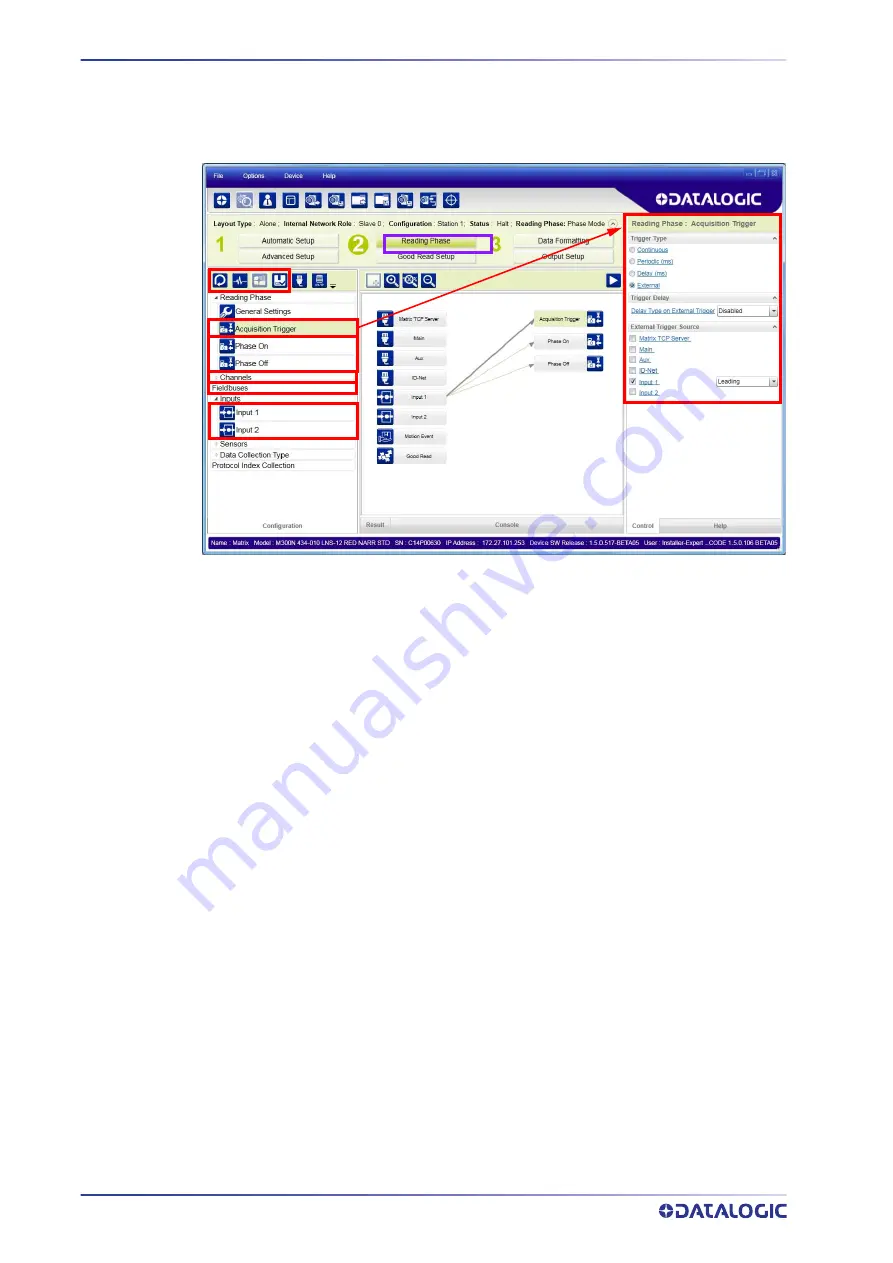
RAPID CONFIGURATION
22
MATRIX 220
Reading Phase
1. Select your application specific Operating Mode from the icons over the Configu-
ration Parameters tree area: Continuous, One Shot or Phase Mode.
2. Configure the relative Operating Mode parameters from the Reading Phase
parameters panel. Different groups will appear in the panel depending on the
selected icons over the Configuration Parameters tree area.
Summary of Contents for Matrix 220
Page 1: ...Matrix 220 PRODUCT REFERENCE GUIDE Image Based Reader...
Page 18: ...GENERAL VIEW xviii MATRIX 220...
Page 102: ...ELECTRICAL CONNECTIONS 84 MATRIX 220 Figure 57 NPN External Trigger Using Matrix 220 Power...
Page 163: ...PASS THROUGH CONFIGURATIONS PRODUCT REFERENCE GUIDE 145...
Page 171: ...INTERNAL NETWORK CONFIGURATIONS PRODUCT REFERENCE GUIDE 153...
Page 173: ...INTERNAL NETWORK CONFIGURATIONS PRODUCT REFERENCE GUIDE 155 Open the cloned application job...
Page 211: ......






























