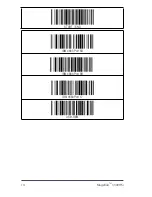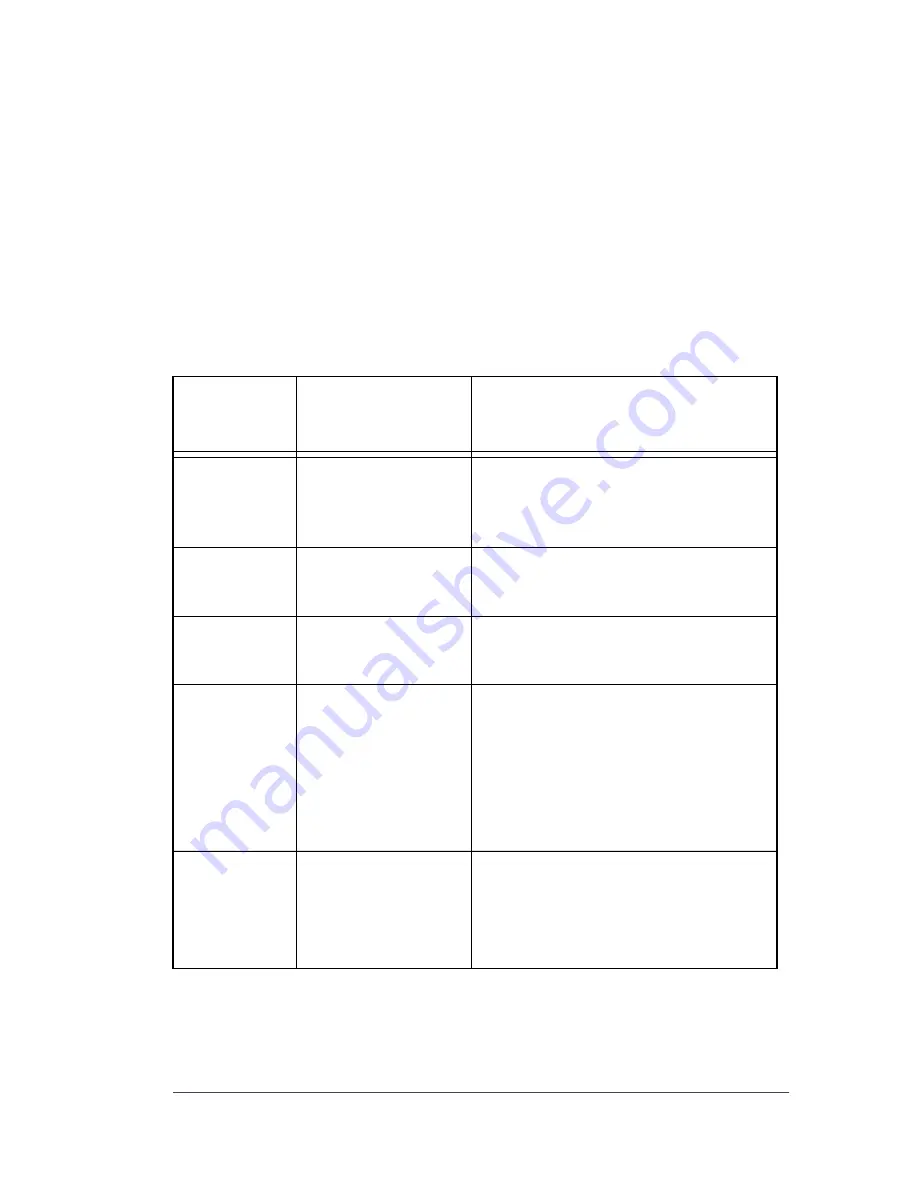
Quick Reference Guide
7
LED and Beeper Indicators
The scanner’s beeper sounds and its green LED indicator illumi-
nates to indicate various functions or errors on the scanner. The
tables below list these indications. An exception to the behaviors
listed in the tables is that the scanner’s functions are programma-
ble, and may or may not be turned on. For example, certain indi-
cations, such as the power-up beep can be disabled using
programming barcode labels.
Table 2. Green LED Indications
LED
INDICATION
INDICATION
COMMENT
Power-on
indication
Bright green flash
Indicates the scanner has finished all
its power up tests and is now ready for
operation.
Good Read
Indication
Bright green flash
Indicates a barcode has been read and
decoded.
Scanner
Ready
Constant dim green
The scanner is ready for operation.
Sleep Mode
Green LED slowly
and continuously
changes from off to
dim to off.
The scanner is in Sleep Mode. To wake
the scanner up, move an object in front
of its window or press the button atop
the unit. This indication is optionally
configurable, and may have been pro-
grammed to behave differently.
Host Disable
Constant green
flash at 1 Hz
(100mS on, 900mS
off)
The scanner is disabled due to receiv-
ing a disable command from the POS
terminal.