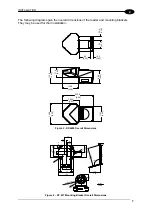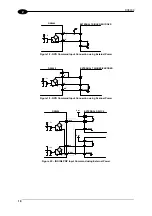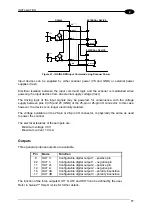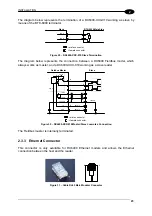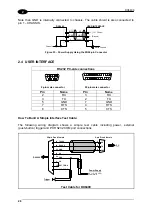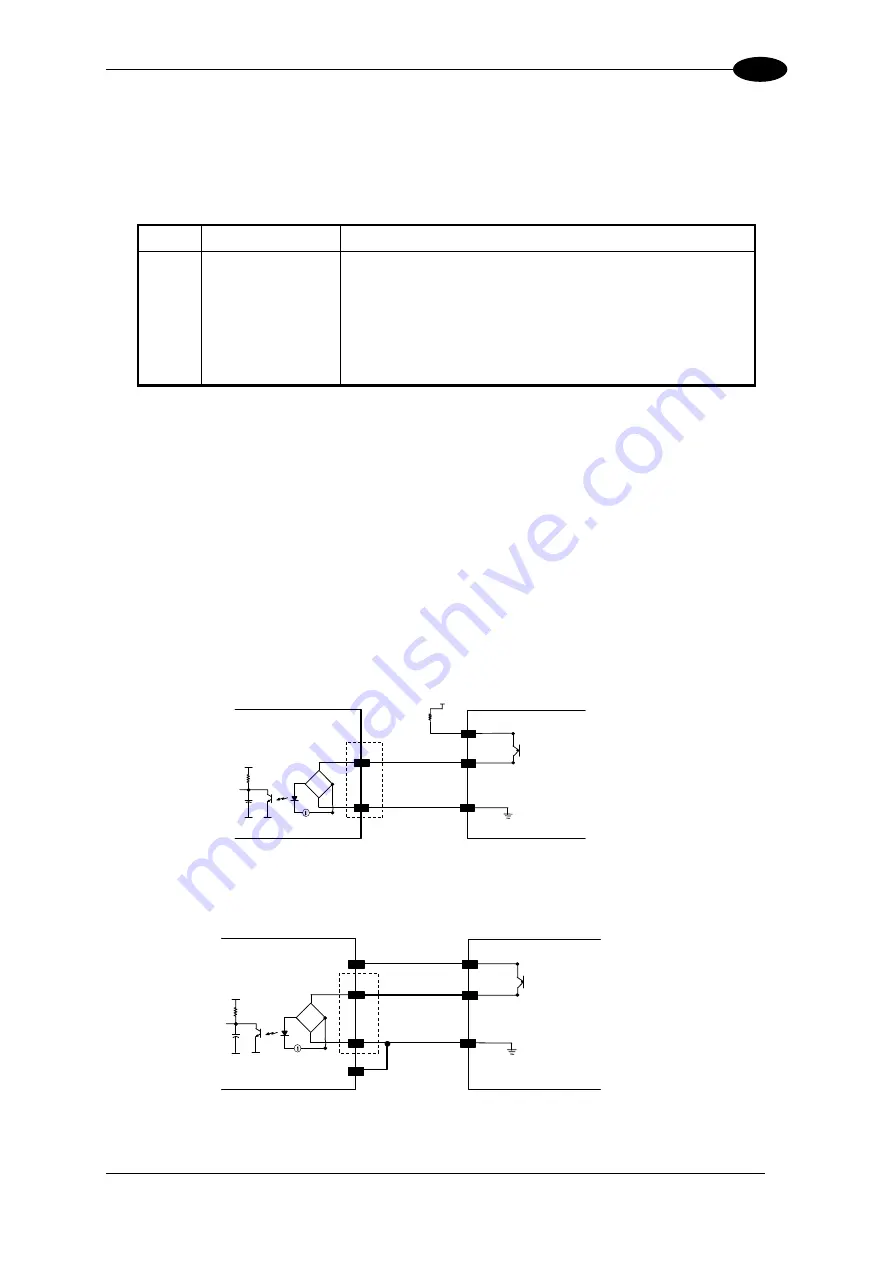
INSTALLATION
2
Inputs
The inputs of the reader are on the 25-pin and 26-pin connector of the DX6400.
These inputs are called EXT_TRIG/PS, IN2/ENC, IN3 and IN4.
Pin Name
Function
18
EXT_TRIG/PS A External trigger (polarity insensitive) for PS
19
EXT_TRIG/PS B External trigger (polarity insensitive) for PS
6
IN2/ENC A
Input signal 2 (polarity insensitive) for Encoder
10
IN2/ENC B
Input signal 2 (polarity insensitive) for Encoder
14
IN3A
Input signal 3 (polarity insensitive)
15
IN4A
Input signal 4 (polarity insensitive)
24
IN_REF
Common reference of IN3 and IN4 (polarity insensitive)
IN2/ENC is normally used for the Encoder input. In PackTrack™ mode, it detects the
conveyor speed. The maximum Encoder frequency is 2 KHz.
EXT_TRIG/PS is the main presence sensor. When active, this input tells the scanner to scan
for a code and that decoding can take place. The yellow LED (Figure C,3) indicates the
EXT_TRIG/PS is active.
IN3 and IN4 can be used as the stop signal for the reading phase.
All inputs are optocoupled, polarity insensitive, and driven by a constant current generator;
the command signal is filtered through an anti-disturbance circuit which generates a delay
which can be set to 5 ms or 500
µ
s. In particular, EXT_TRIG/PS, IN3 and IN4 share the
same value which usually corresponds to 5 ms when using a photoelectric sensor, while
IN2/ENC has a different value which is set to 500
µ
s when this input is used for the Encoder.
EXTERNAL TRIGGER/ENCODER
DX6400
+ 5V
A/B
Vext
B/A
V
~
~
+
-
Ground
Figure 16 – PNP Command Input Connection using External Power
EXTERNAL TRIGGER/ENCODER
DX6400
+ 5V
A/B
B/A
GND
V
~
~
+
-
VS
Ground
Figure 17 - PNP Command Input Connection using Scanner Power
15
Summary of Contents for DX6400
Page 1: ...DX6400 Reference Manual ...
Page 94: ...www automation datalogic com ...