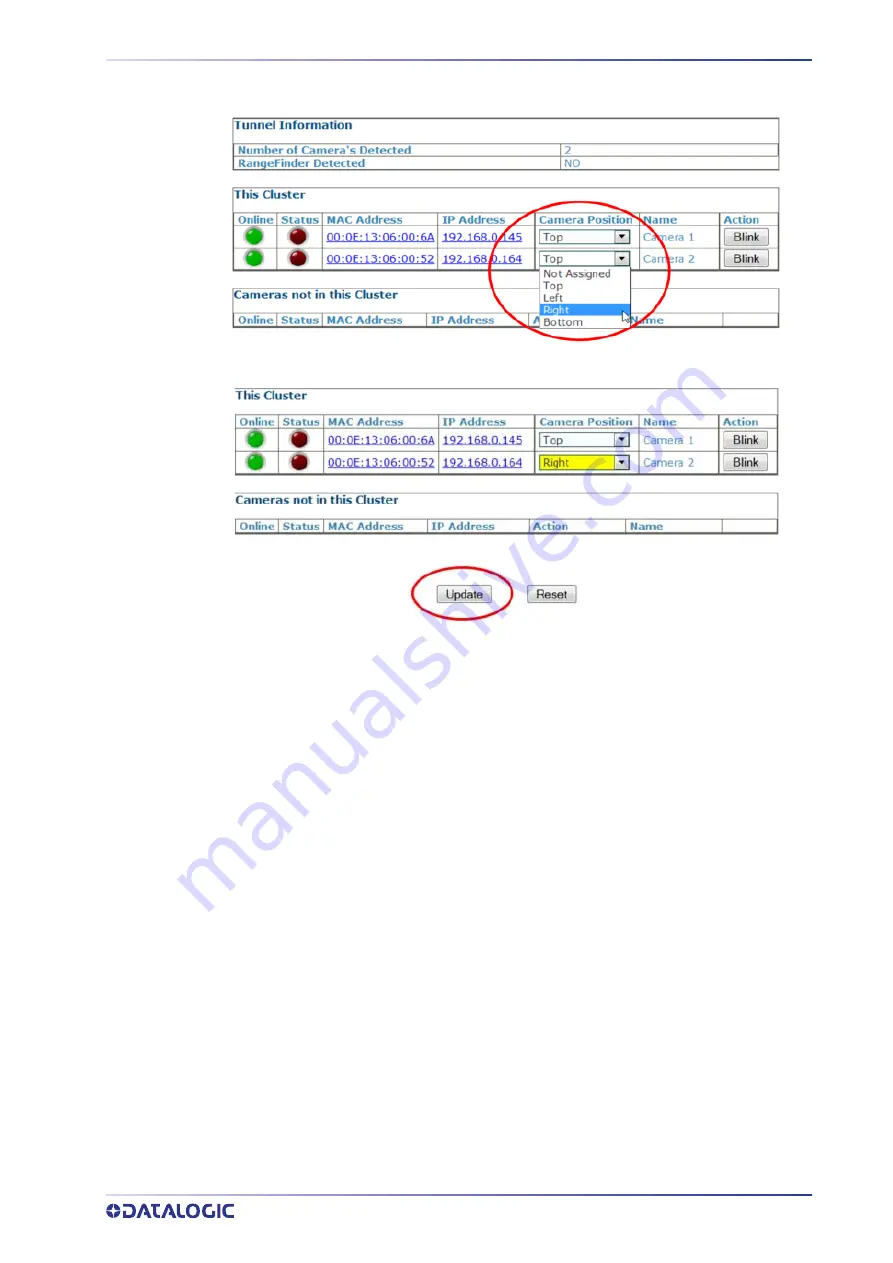
E-GENIUS CALIBRATION PRESETS
PRODUCT REFERENCE GUIDE
267
5. Once the camera has been identified, select its mounting position from the
Cam-
era
Position drop-down list.
6. Click
Update
to save the configuration
Operating Mode
In the menu tree under
Modify Settings,
navigate to
Global Settings | Operating Mode.
The
Operating Mode
window opens.
The following parameters are important to be set to match the application:
Encoder Settings:
Encoder Step Settings > Encoder Step. Conveyor speed
Conveyor width:
Enter the width of the conveyor (the distance between left and right
focus offsets
Trigger Source:
Make sure the Trigger Active State is set correctly, To test this, navigate
to
Diagnostics | Device Tracking
. Run two boxes through the system. Confirm that the
start and end trigger corresponds to the correct
Seq Number.
Transmit Point Settings
Other Important Application Dependent Parameters:
•
Modify Settings | Global Settings | Object Detection
•
M
odify Settings | Global Settings | Barcode Settings
•
Modify Settings | Global Settings | Communications
•
Modify Settings | Global Settings | Output Format
•
Modify Settings | Global Settings | Image Saving
Device Settings
In the menu tree under
Modify Settings,
navigate to
D
evice Settings.
Due to the mount-
ing differences among the AV7000 cameras in the system, each camera will be cali-
brated separately.
Summary of Contents for AV7000
Page 1: ...AV7000 PRODUCT REFERENCE GUIDE Linear CAMERA...
Page 48: ...MECHANICAL INSTALLATION 34 AV7000 LINEAR CAMERA...
Page 49: ...INSTALLATION SEQUENCE PRODUCT REFERENCE GUIDE 35...
Page 55: ...INSTALLING THE DEFLECTION MIRROR PRODUCT REFERENCE GUIDE 41...
Page 57: ...INSTALLING THE DEFLECTION MIRROR PRODUCT REFERENCE GUIDE 43...
Page 60: ...MECHANICAL INSTALLATION 46 AV7000 LINEAR CAMERA...
Page 66: ...ELECTRICAL INSTALLATION 52 AV7000 LINEAR CAMERA Controller Client Array with DM3610...
Page 69: ...TYPICAL CONNECTION BLOCK DIAGRAMS PRODUCT REFERENCE GUIDE 55 AV7000 in Hybrid Configuration...
Page 80: ...ELECTRICAL INSTALLATION 66 AV7000 LINEAR CAMERA Photoelectric Sensor to CBX510 PNP...
Page 96: ...ELECTRICAL INSTALLATION 82 AV7000 LINEAR CAMERA Unpowered Outputs...
Page 97: ...CBX100 CBX510 CBX800 INITIAL CONFIGURATION PRODUCT REFERENCE GUIDE 83 Powered Outputs...
Page 116: ...E GENIUS 102 AV7000 LINEAR CAMERA...
Page 134: ...E GENIUS 120 AV7000 LINEAR CAMERA...
Page 175: ...PRODUCT REFERENCE GUIDE 161 4 Again run the small package through the system...
Page 239: ...PRODUCT REFERENCE GUIDE 225 12 Click Update to save your changes...
Page 278: ...FOCUSING SETUP AND CALIBRATION 264 AV7000 LINEAR CAMERA...
Page 309: ...READING LINEAR BARCODES PRODUCT REFERENCE GUIDE 295 READING LINEAR BARCODES...
Page 310: ...AV7000 FEATURES 296 AV7000 LINEAR CAMERA...
Page 311: ...PRODUCT REFERENCE GUIDE 297...
Page 312: ...AV7000 FEATURES 298 AV7000 LINEAR CAMERA...
Page 313: ...PRODUCT REFERENCE GUIDE 299 READING 2D BARCODES...
Page 314: ...AV7000 FEATURES 300 AV7000 LINEAR CAMERA...
Page 315: ...PRODUCT REFERENCE GUIDE 301...
Page 316: ...AV7000 FEATURES 302 AV7000 LINEAR CAMERA...
Page 336: ...TROUBLESHOOTING 322 AV7000 LINEAR CAMERA 4 Click Stop Acquiring to freeze the scope...
Page 350: ...TECHNICAL FEATURES 336 AV7000 LINEAR CAMERA...
Page 351: ......






























